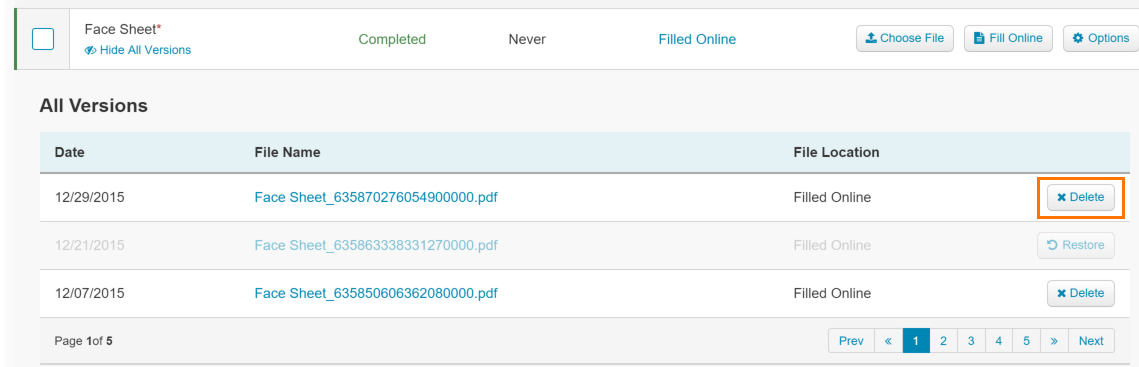Can I delete a compliance item that was wrongly uploaded?
For: Administrators, Nurses
Administrators have access to delete wrongly uploaded compliance documents. The steps to do so are outlined here:
- Navigate to the Compliance Documents section of a resident’s profile
- For the file that needs deleted, select the “View All Versions” link underneath the compliance item name
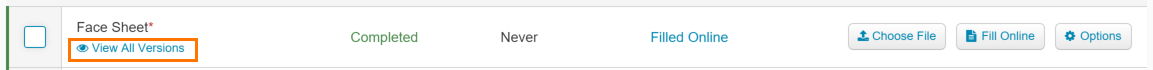
- A dropdown will appear listing all previously completed documents.
- Select the “Delete” button