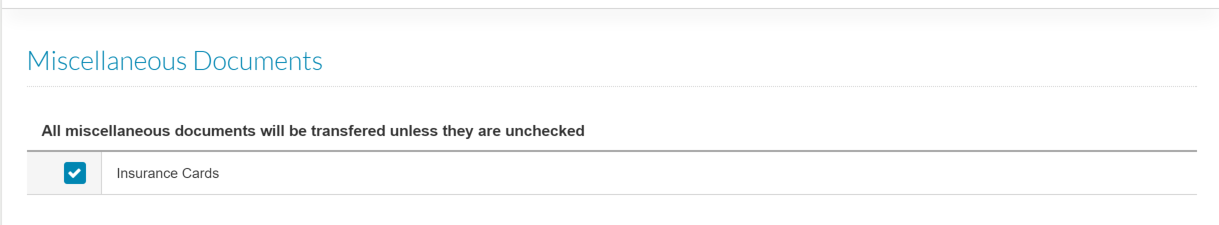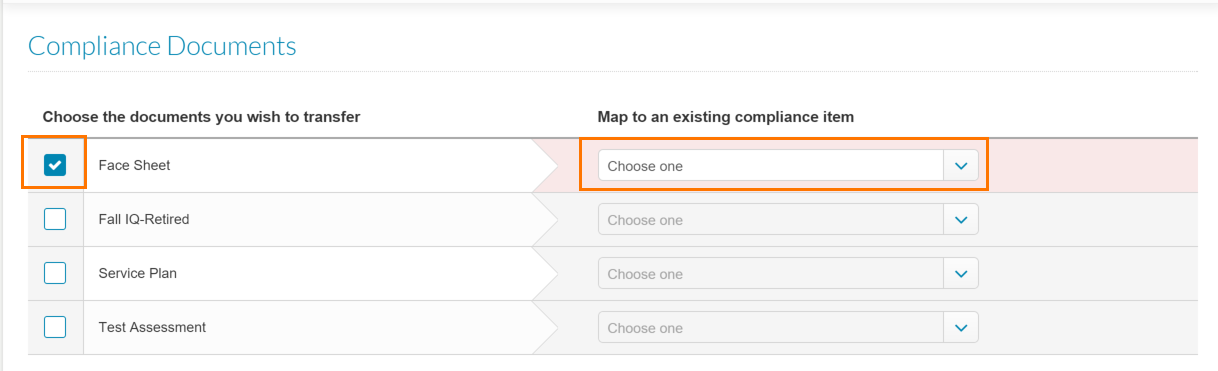How do I transfer uploaded compliance documents when a resident transfers buildings?
For: Administrators, Nurses
Transferring resident compliance documents can be done in two different situations:
- The resident transfers communities within your company
- The resident is readmitted into the same community
This transfer is all done in the Applicant stage in ALIS. Select on the “Compliance” tab in the applicant workflow (Product Type is required first when completing a resident transfer).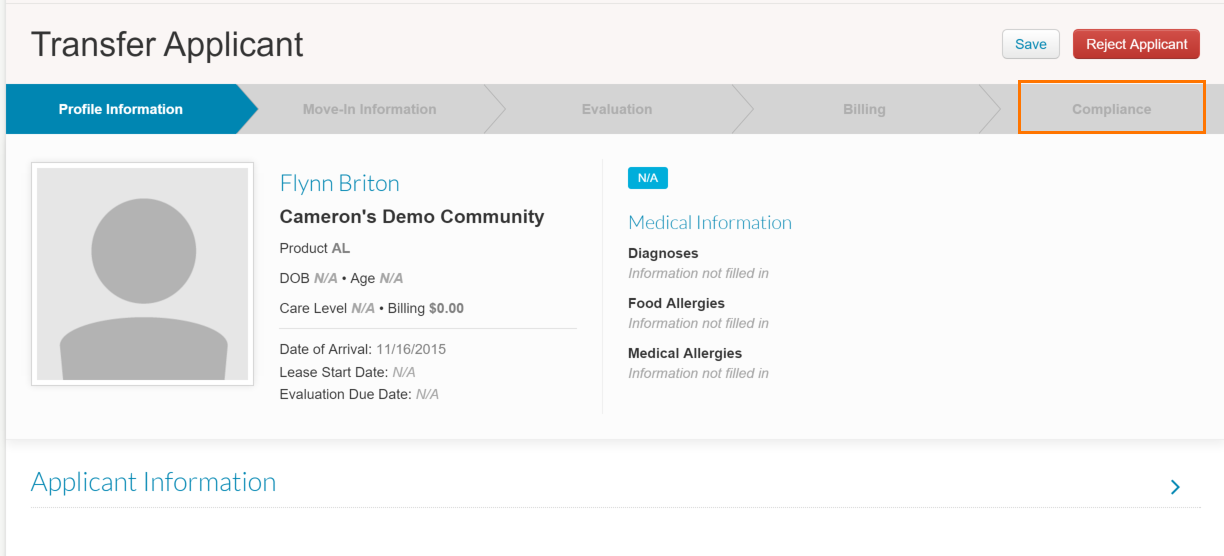
Select the checkbox on the left of the table to map a compliance item. Then on the right, select from the dropdown the new item you would like to associate the original compliance item with. A compliance item that matches in name between communities will be pre-selected as the best option. The most recently uploaded or saved item from the previous community will save to the selected compliance item in the new community. If there is no corresponding compliance item that exists in the new community, choose the option “Miscellaneous Documents” in order to save it in the Miscellaneous Documents section on the resident’s new profile.
You are also able to transfer over existing Miscellaneous Documents from the resident’s originating profile to the new one within this tab.