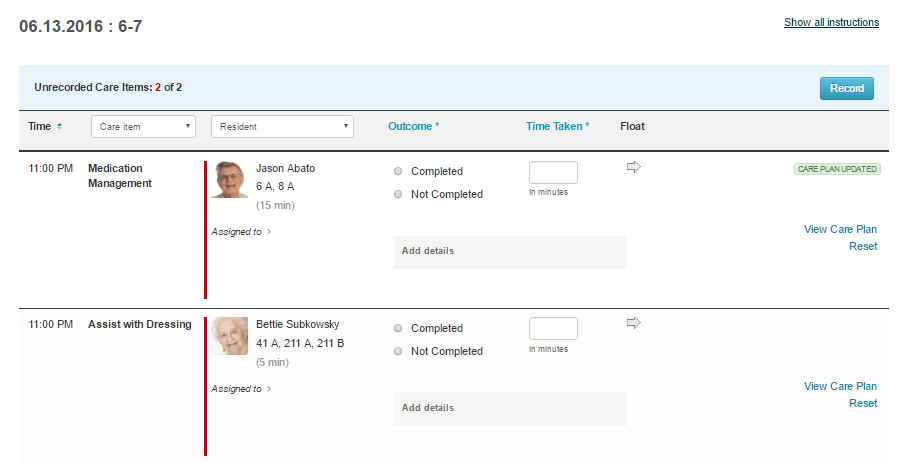What is a care list?
For: Administrators
A care list is like a daily to-do list for caregivers. Names are assigned to care lists such as “Day Shift Care” and “Evening Shift Care”. It is a good idea to have one care list for each caregiver on each shift – so if you have 2 caregivers per shift, you would create two care lists and divide the work among these two lists. When creating resident care plans, you assign each of the resident’s care items to a care list. This helps you organize the care that will be provided for your residents across all shifts.
To make more sense of this, refer to the pictures below:
- Name your Care Lists by clicking on Settings > Care Settings

- When you create resident care plans, you can assign resident care items to a specific list – this is an essential part of the scheduling.
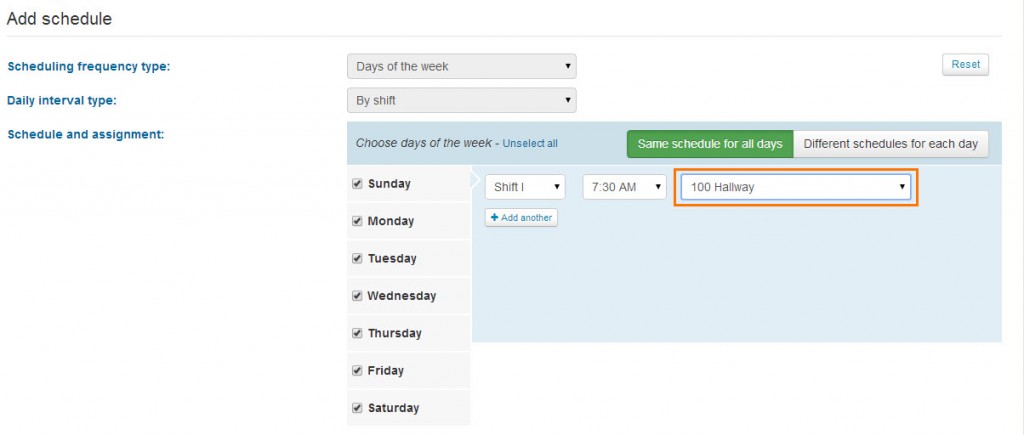
- Once this has been configured, there will be multiple residents’ care items assigned to the lists. These lists will appear for each shift on the Care Tracking page and then the individual care items will appear on the Recording Care Outcomes page for the caregivers.
Care Tracking page: