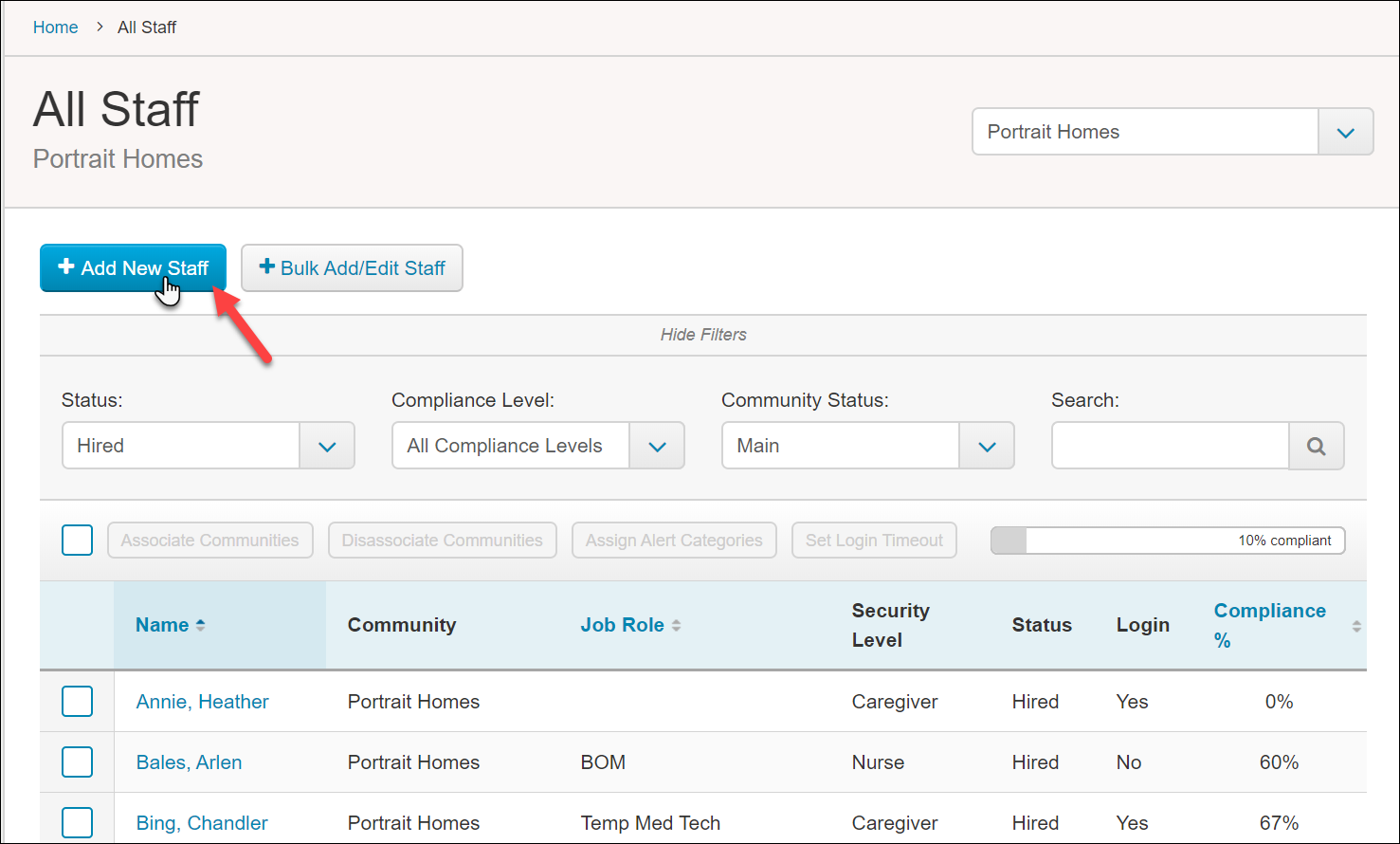Adding a New Staff Member
For: Administrators
- Access the All Staff page. This can be done by clicking the icon on the Dashboard, or using the Staff menu from the top of your screen.
- From the Communities dropdown menu on the top right, be sure that your intended community is selected.
- To add staff, select the Add New Staff button
- This opens a pane from the right side of your screen, where you must fill in the basic information for your new staff member. The first name, last name, security role, staff status, hire date, and whether the staff will have their login enabled are required.
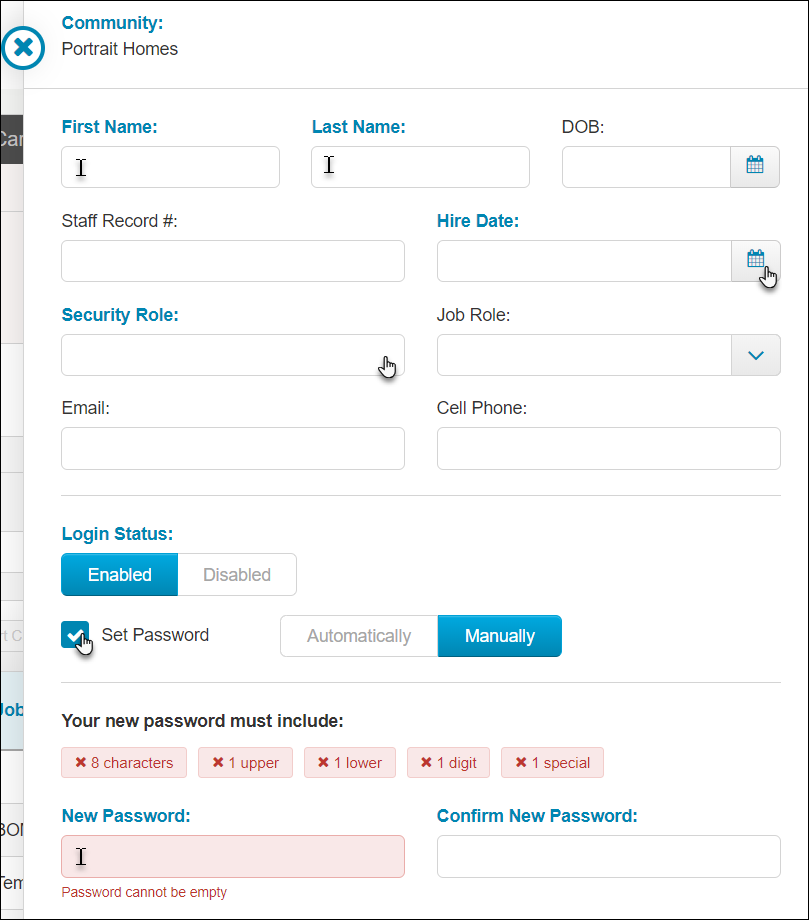 This is the easiest place to create a password for them as well!
This is the easiest place to create a password for them as well!
- At the bottom of the pane, click Add Staff and Go To, and view their staff profile. If you click the Login & Access blue bar, you can see and edit their login username (this is automatically generated by their name), and add any additional details as needed.
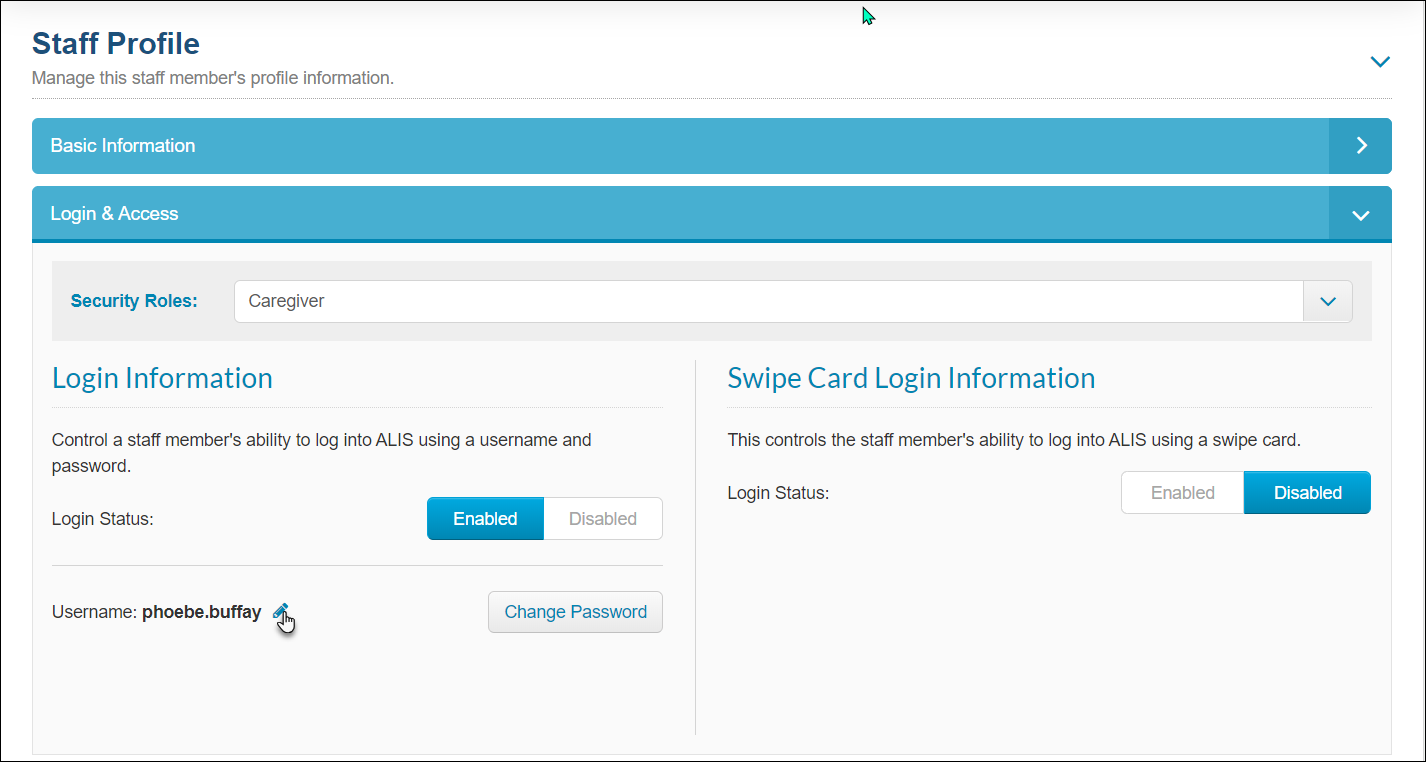 They can now login to ALIS with their username and password!
They can now login to ALIS with their username and password!
What do the different security roles have access to in ALIS?