Add an Incidental Charge from the Resident Profile
- Go to the resident’s profile. You can find them by searching for their name in the top right of your ALIS page, or find them on the All Residents page.
- Scroll to the “Billing” section at the bottom of the page and click the blue “Incidental Charges” bar
- Select “+Add Incidental Charge”
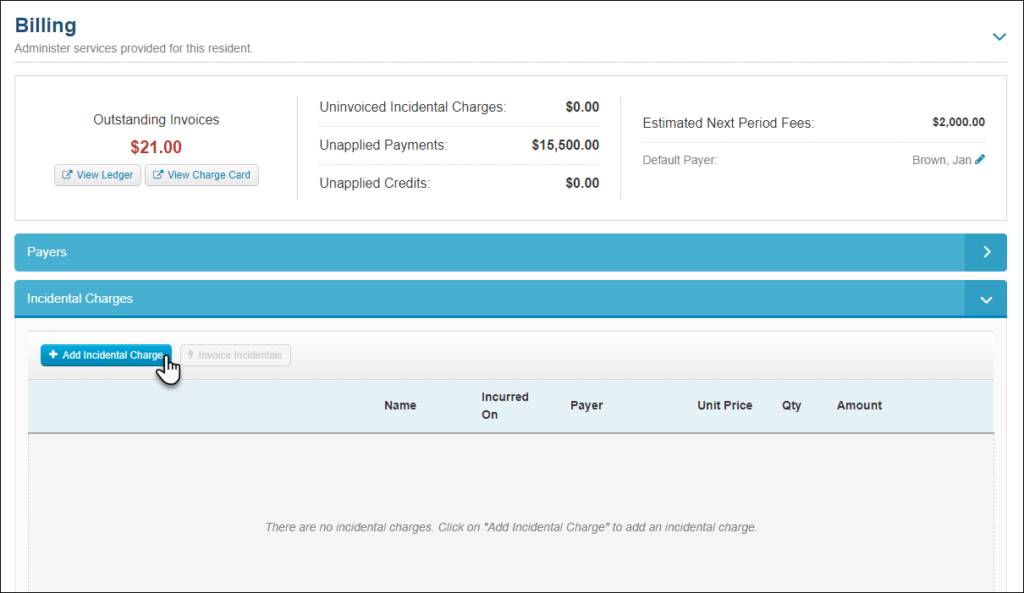
- From the pane that opens on the right, select the Payer Type, Payer, Billing Item, and select the correct Incurred On date.
- This will then display the type of price calculation, then price, service period, or quantity if applicable. Verify this correct and add a Description if desired.
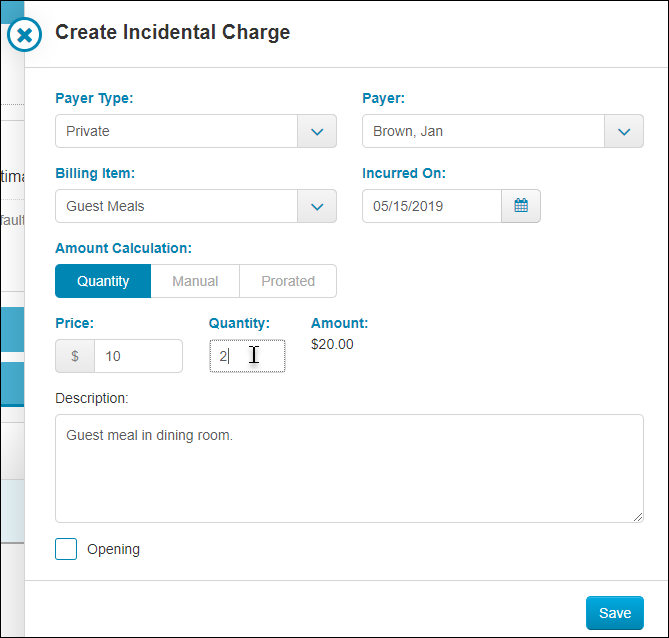
- Once you click the Save button, the Incidental Charge will remain in this section of the profile until it is invoiced, which may occur automatically, depending on your community’s billing settings.
