Add Incidental Charges from the Dashboard
For: Administrators
Instead of going to the billing section or a resident profile, you can quickly add an incidental charge directly from the ALIS Dashboard.
- Select the correct community from the community drop down at the top right of the Dashboard
- Click on the “Add Incidental Charge” icon in the Billing row
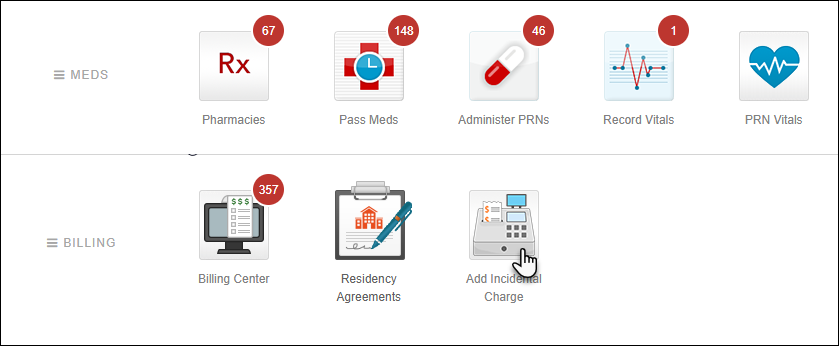
- From the pane that opens on the right of your screen, select the resident, payer type, payer, billing item, and then the incurred date.
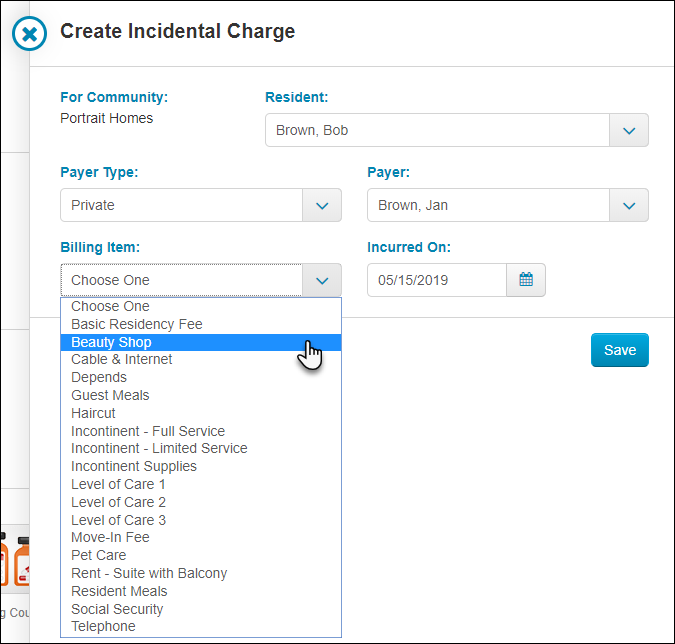
- Select “Save”!
- The incidental charge will now appear on the resident billing page where you can invoice the item, or it will be automatically added to their next invoice, depending on how your billing is set up
