Adding a Treatment
For: Administrators, Nurses
Treatments in ALIS are non-drug related orders such as wound care. To add treatments to ALIS follow these steps below:
- From the Dashboard click on Medications > Manage Orders
- Enter one or more resident names in the space provided and click “Manage Orders”
- On the resident’s medication profile click “Add Treatment”
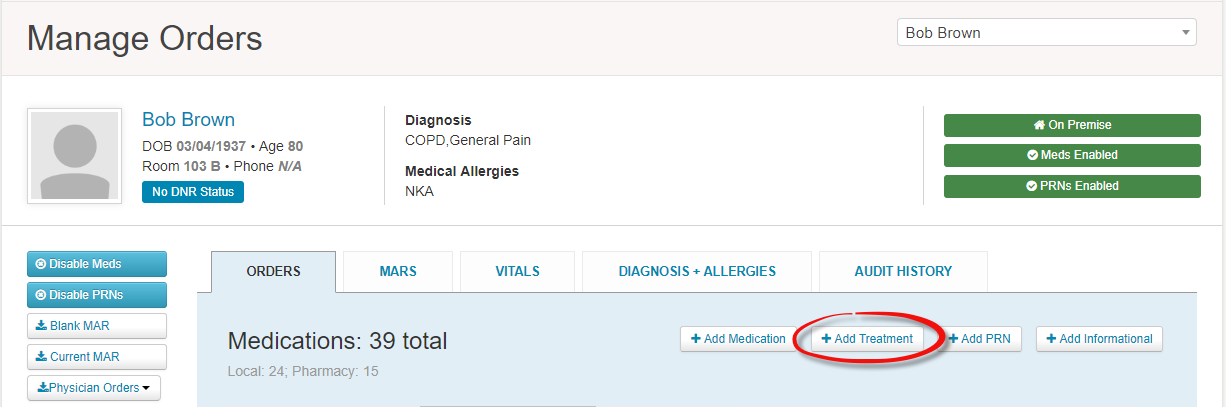
- Enter in the name and instructions for the treatment
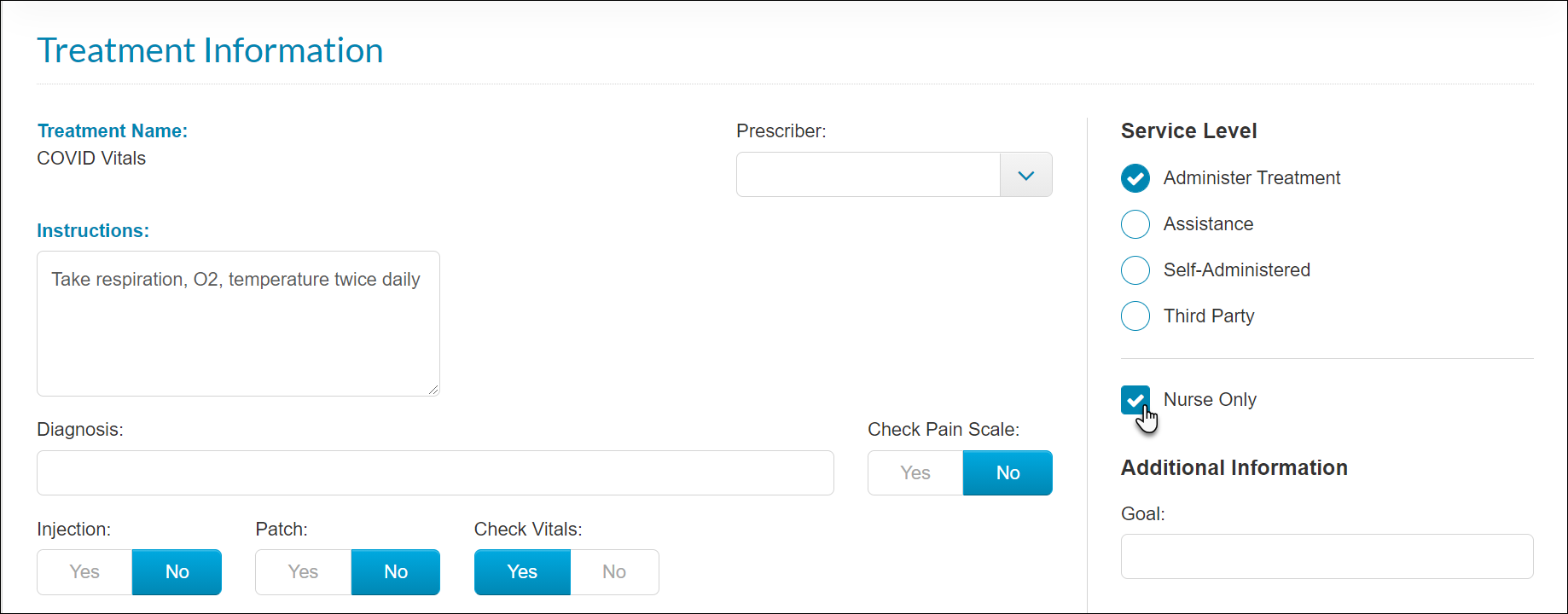
- Under Scheduling Information enter the start date and end date if that is applicable. You will also need to schedule the interval and times for the treatment to occur
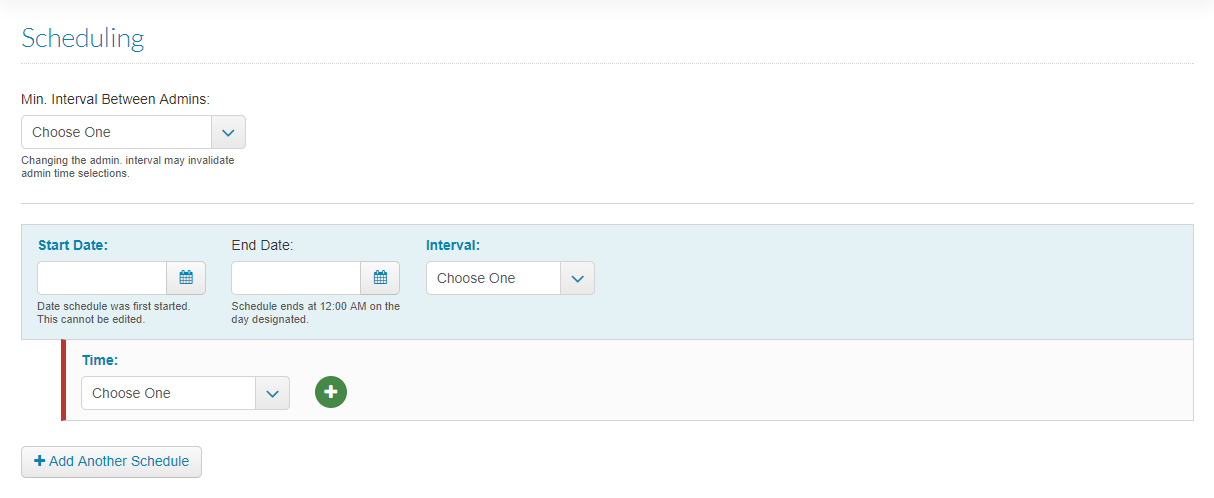
- Under Med Pass Scheduling Information select the date and time you want the medication to start being scheduled on the Pass Meds page – please note that ALIS will only schedule times in the future.
