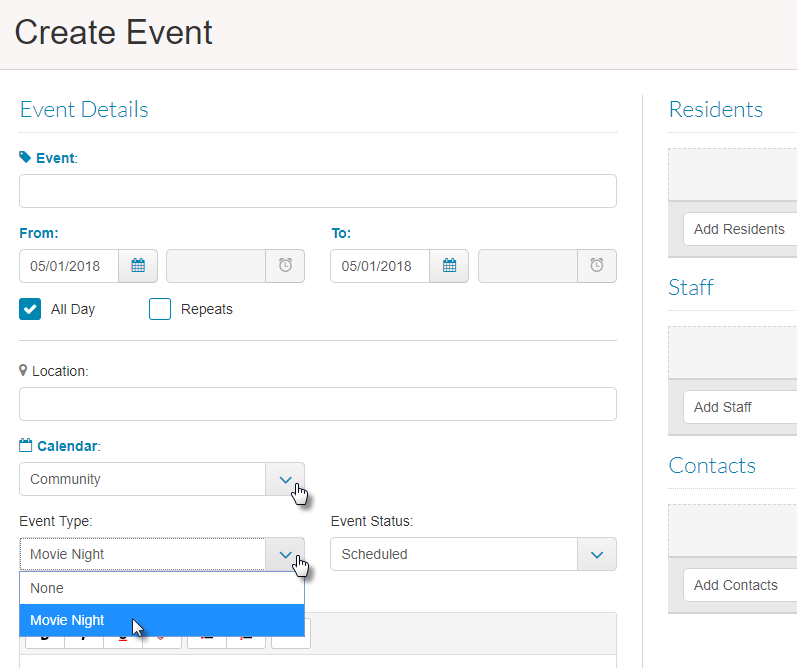Calendar Event Types
Setting up the Event Types will allow you to add specific templates for the events used on the Community Calendars.
Why customize the event types?
- You can choose a specific icon to display for the different types
- You can decide which Community Calendars for which you want each type to be available
- You can create Custom Fields!
To create or edit an Event Type, go to the calendar and click on Settings.
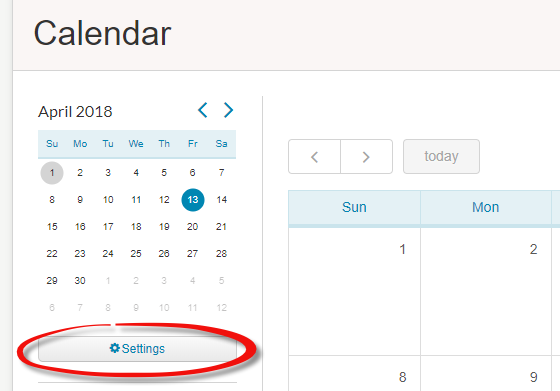
Scroll to the bottom of the page, and after the list of Calendars, you will find a table that shows your Event Types. To add a type, click the button +Create Event Type. This opens for you a pane on the right where you can add a name, choose an icon, and select from the list of Calendars you want it to be available. The last setting on the pane is to setup Custom Fields. For more information about Custom Fields, read this article.
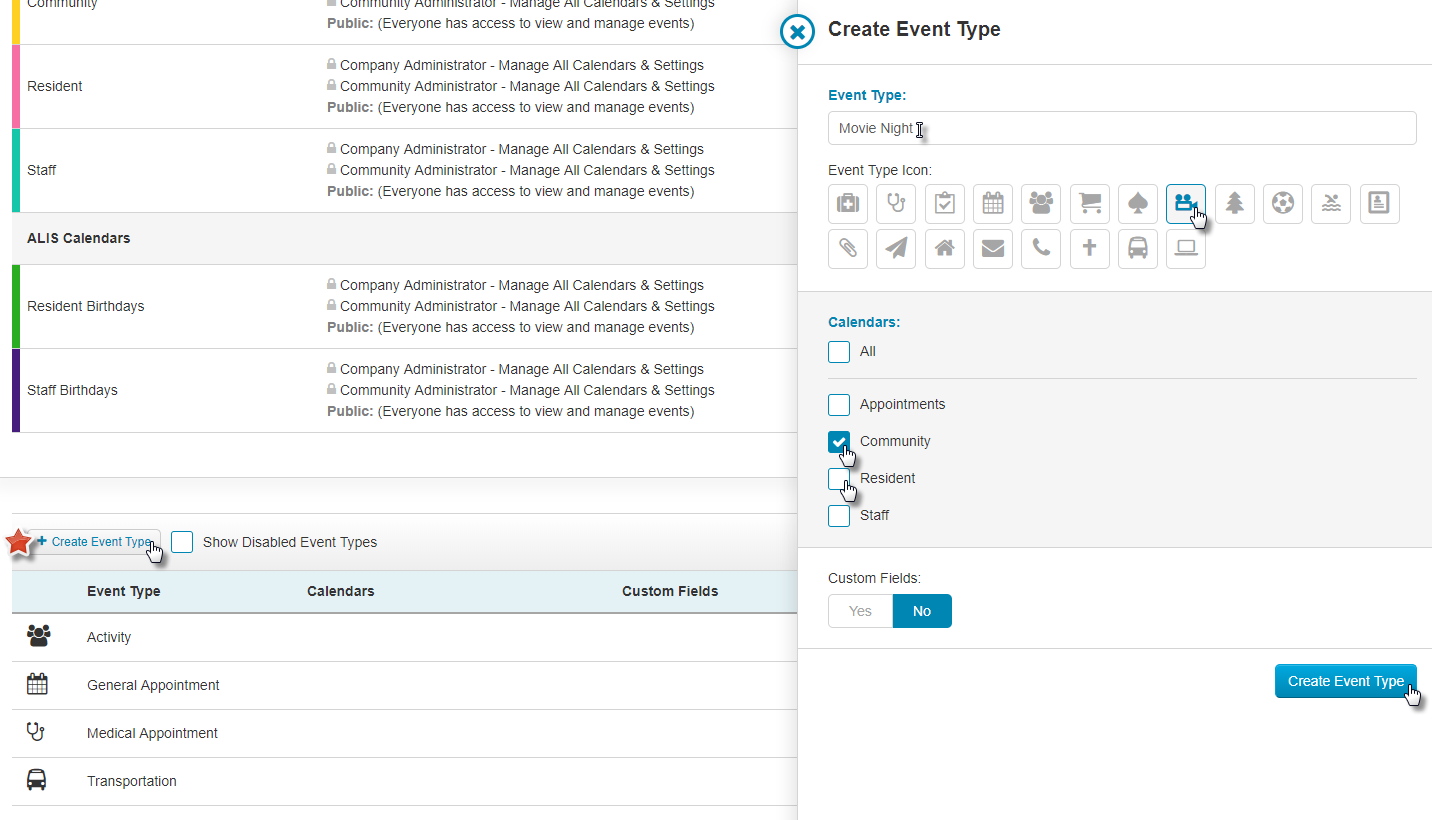
Use the Edit and Disable buttons on the right side of the table to update existing Event Types.
Once you have created the Event Types you need, you will now be able to choose them when you Create Events.