Clone a Medication, Treatment, or PRN
For: Administrators, Nurses
If you have an order that is administered on a schedule and is also available as a PRN, in ALIS you have the ability to “clone” the order to avoid unnecessary data entry. This is the most common example of using the clone function, but it can be useful in many scenarios!
- Access the resident’s Manage Orders page
- To the right of the medication, treatment or PRN you would like to clone, select the Options menu and click “Clone”.
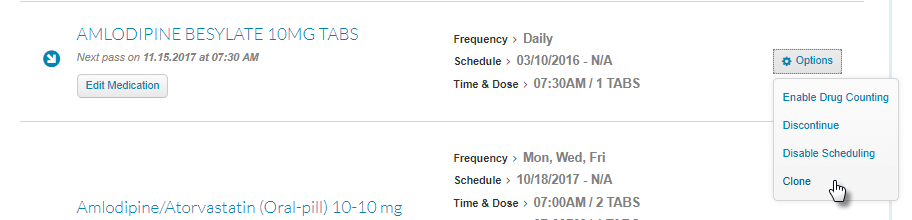 In the resulting pop-up, click whether to clone the order to a medication, PRN, or Treatment order.
In the resulting pop-up, click whether to clone the order to a medication, PRN, or Treatment order.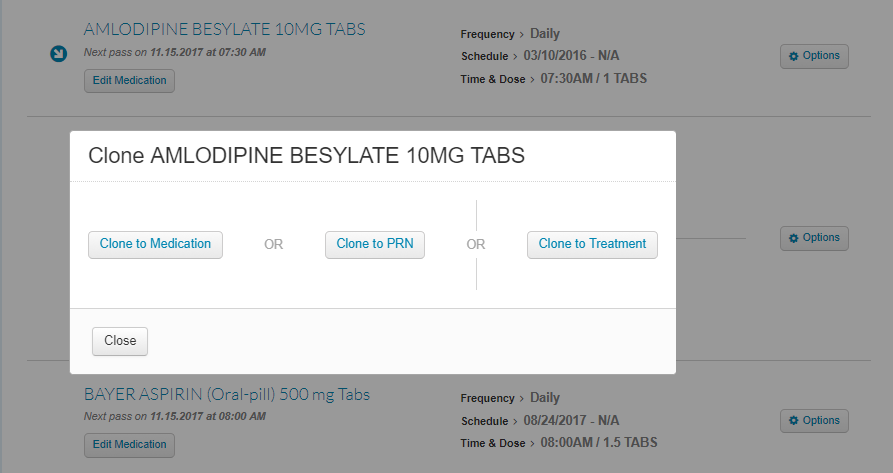
- The next page is the edit page for the cloned order, and here you have the opportunity to update the details for the cloned order which may be different from the order you cloned from. When you are finished, click ‘Create Order’ at the bottom right of the page.
