Edit or Delete Wrongly Entered Vitals
A staff member with the Company or Community Administrator security role in ALIS has access to edit or delete incorrectly recorded vital values.
- Select “Medications” and “Manage Orders”
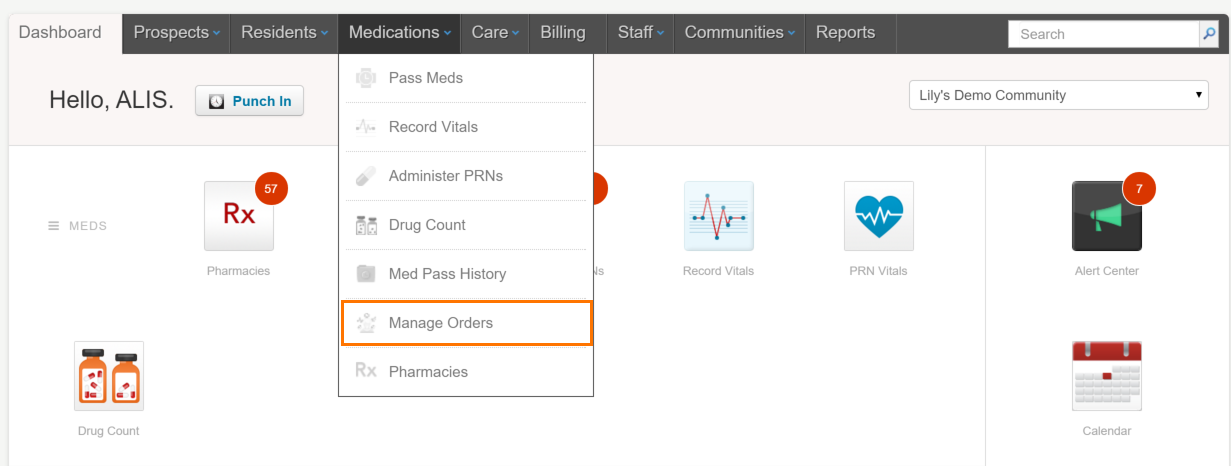
- Select the resident whose vital entry needs to be edited or deleted and click “Manage Orders”
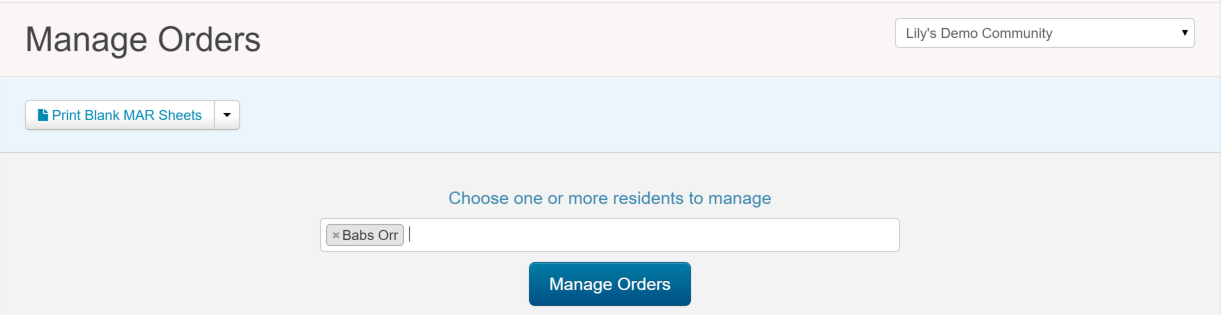
- Select the “Vitals” tab
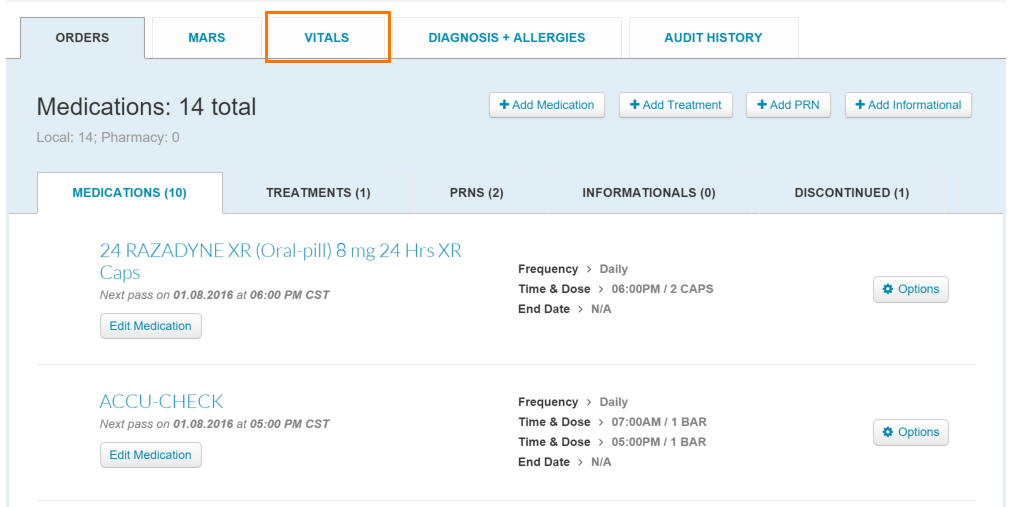
- For the Vital type you need to make an edit or deletion, select “View Past Vitals”
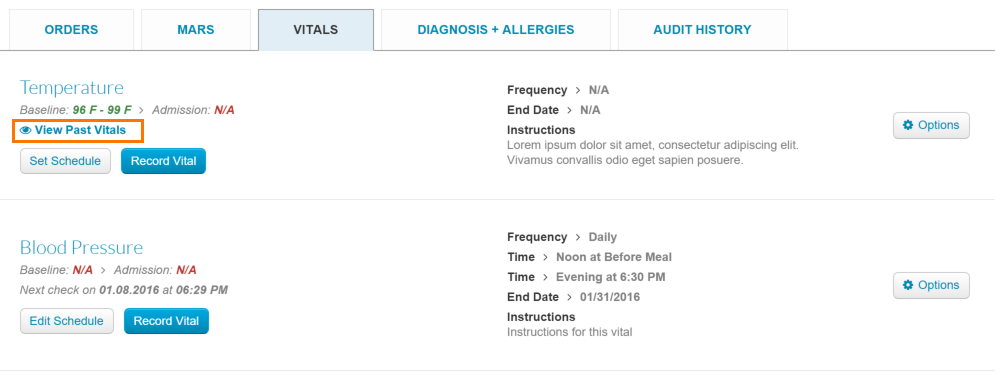
- The historical data will slide down and to the right of the data which needs to be edited or deleted, select “Options” and “Edit” or “Delete”
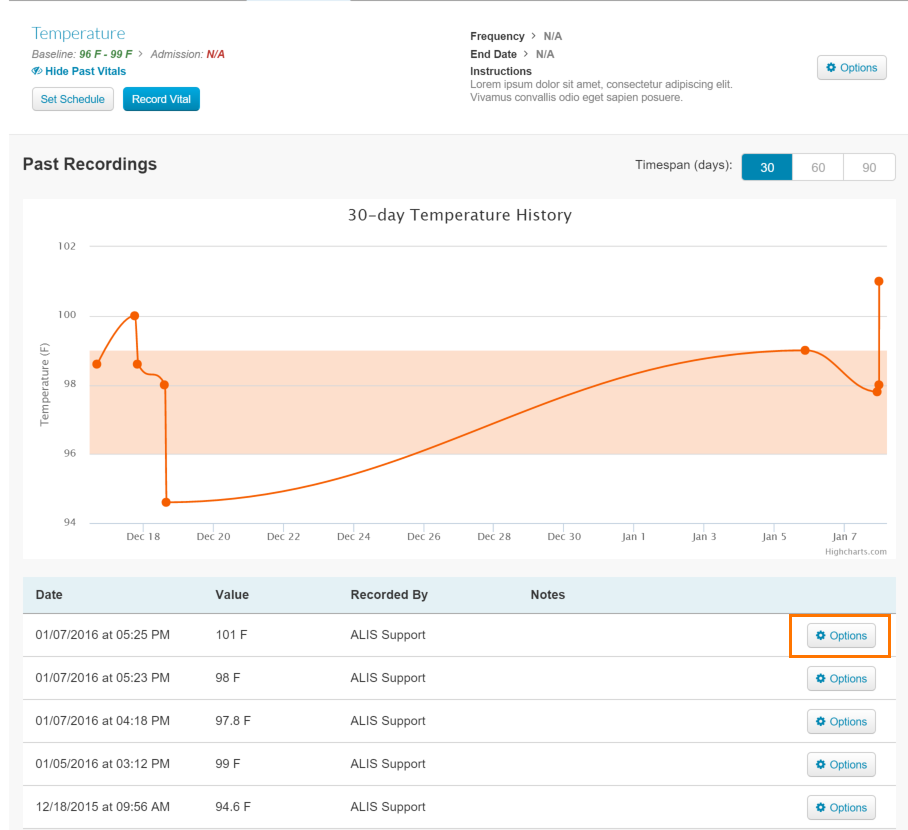
- When editing, make the adjustments and click “Submit”
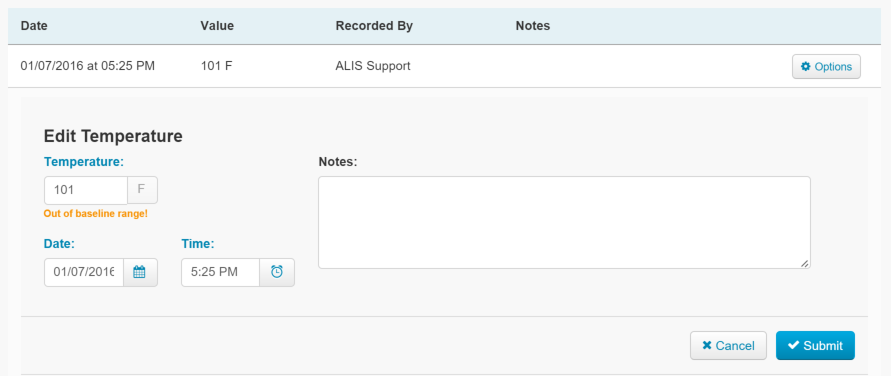
- To delete a vital recording, select “Options” and “Delete”. A modal will pop up asking you if you are sure you want to delete the recording, and select “Yes”
