How to verify all resident payers are setup correctly
The Payers report is most useful for making sure the resident contacts are all setup properly. This can be really helpful to do before the Invoices are generated! You can also create mailing labels from this report.
- Access the Reports page. In the Billing Reports, click Payers.
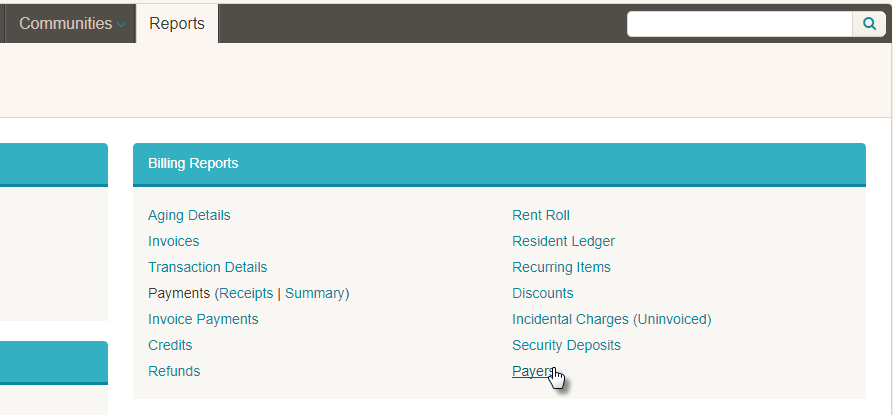
- The filters of this report will allow you to work on the payer contacts for residents one community at a time. You can work on it viewing all residents at once, or look one resident at a time using the Resident filter. All residents and their contacts with the Financially Responsible tag will display on the report so it is easy to see incomplete data. You can edit a contact’s details right from this report using the pencil icon in the far right column!
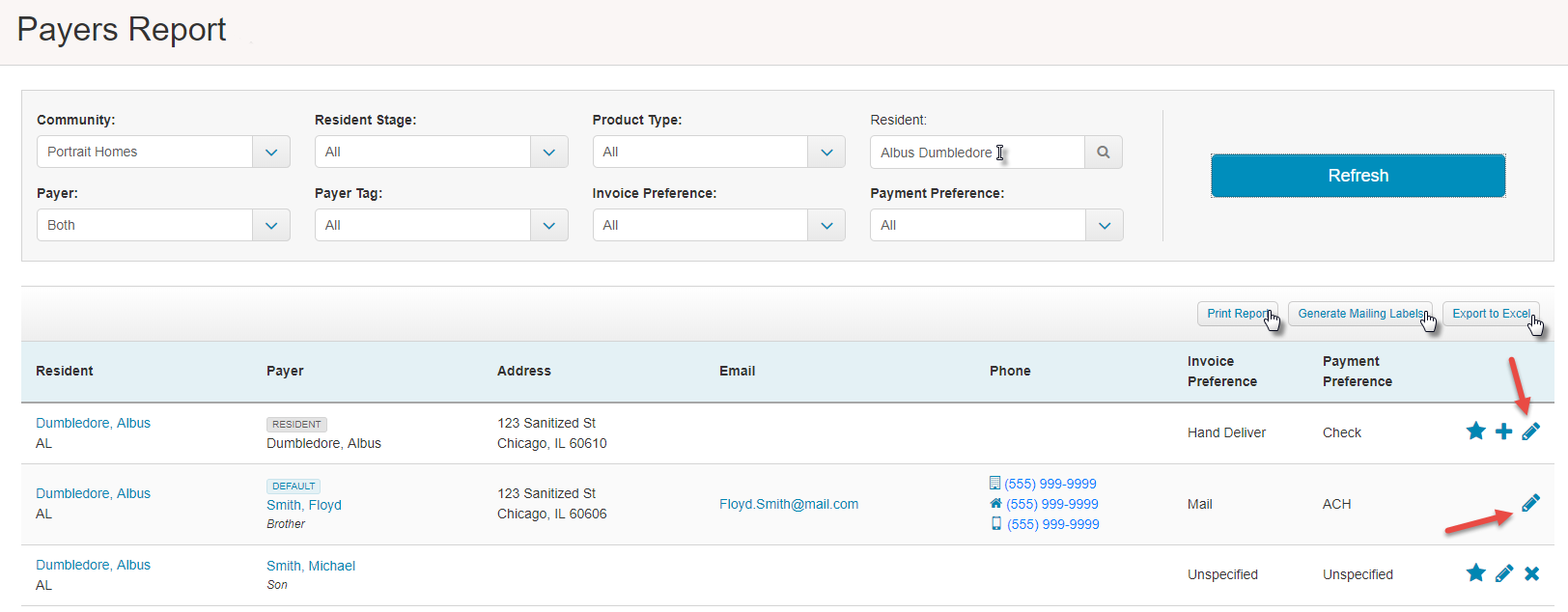
- Use the buttons to the top right of the table to access a printer-friendly PDF, Generate Mailing Labels using a template (MailTemplate5160 is a good template example), and Export the data to Excel.
