Life2 Move Outs
Life2 Move Out scores and information are accessed by selecting the “Residents” tab, then selecting “Life2 Move Outs” from the drop down menu.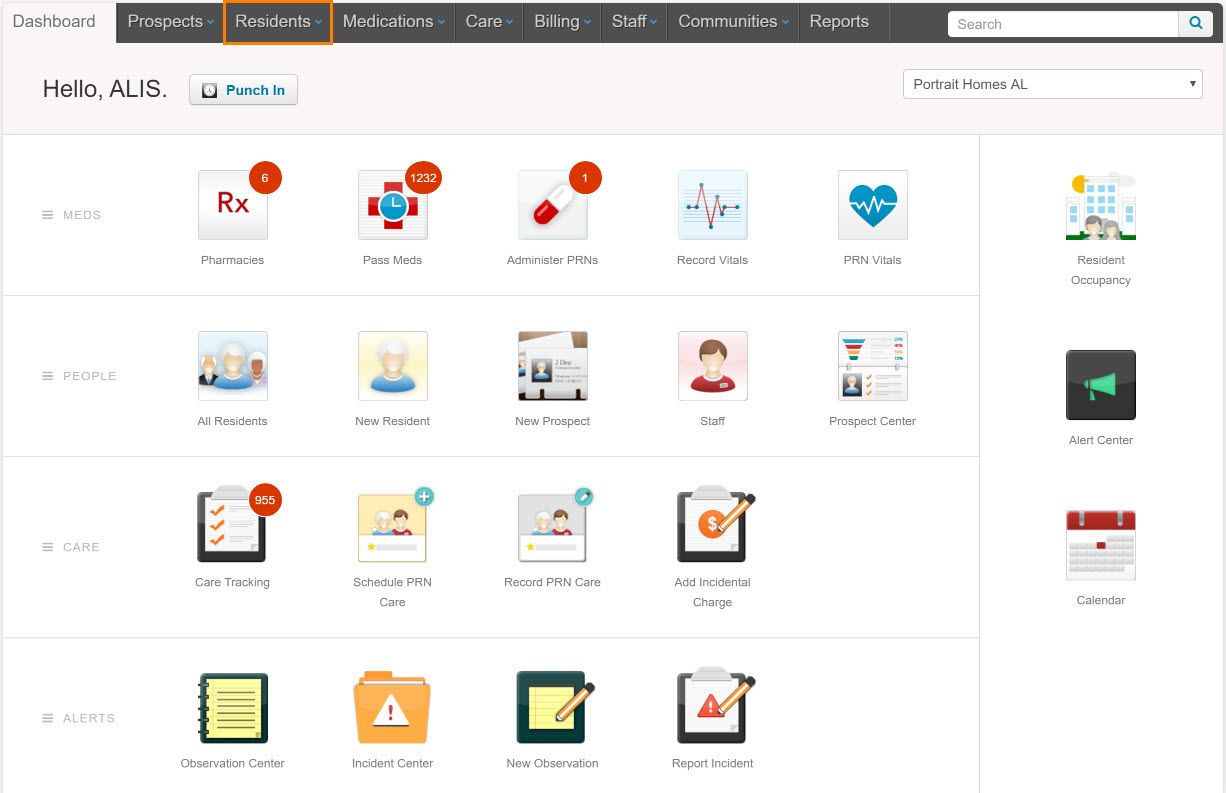
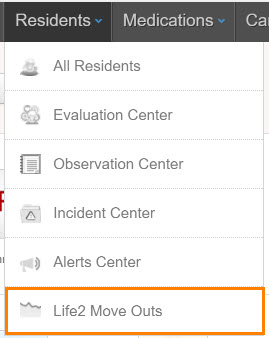
Advanced filters provide the ability to search for a resident and to filter on Action Rank, Status, Score, or Trend.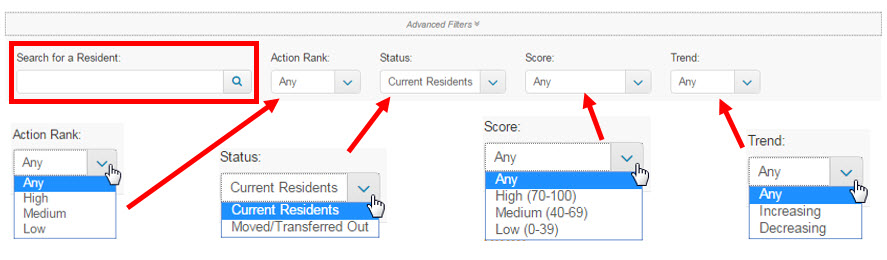
For a specific resident, select “View Scoring Details” to expand the view for the resident and display reasons for the score as well as all suggested actions.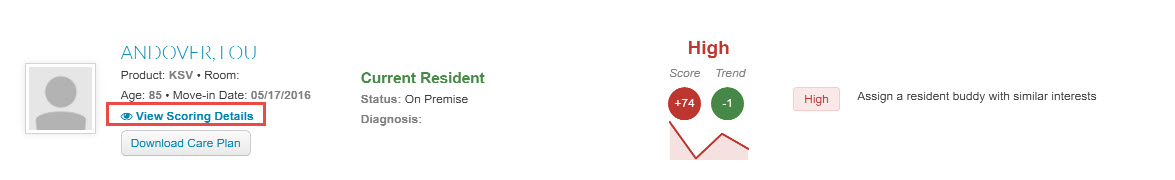
For a specific suggested action, select “Show Details” to display the contributing factors for the suggested action or select “Manage Actions” to record the action response.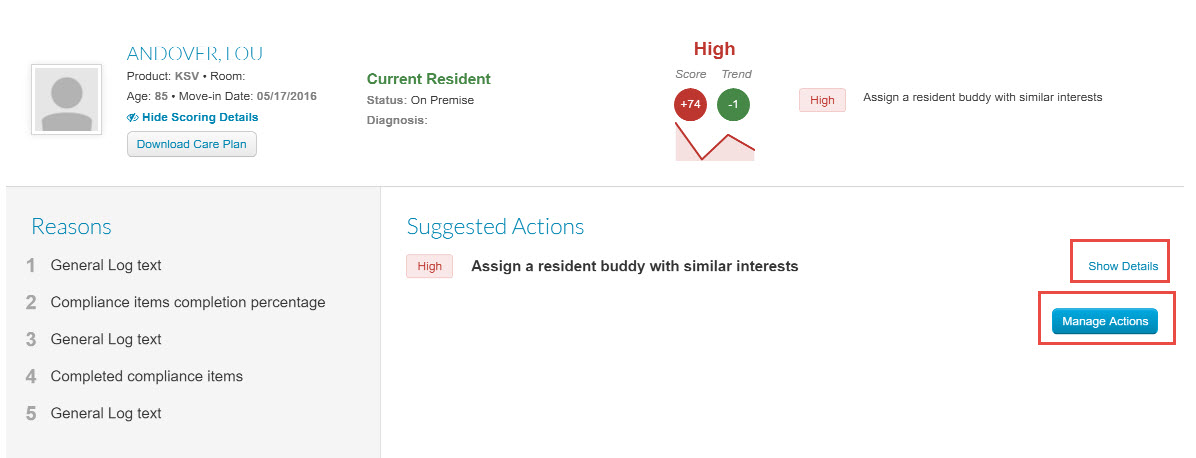
Actions can be Completed or Ignored. To complete an action record, select “Completed” from the “Action” dropdown, who completed the action, and the date it was completed.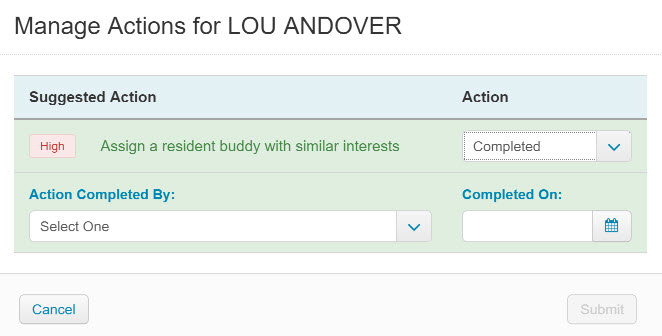
To ignore an action, select “Ignored” from the Action dropdown and enter the “Ignore Reason”.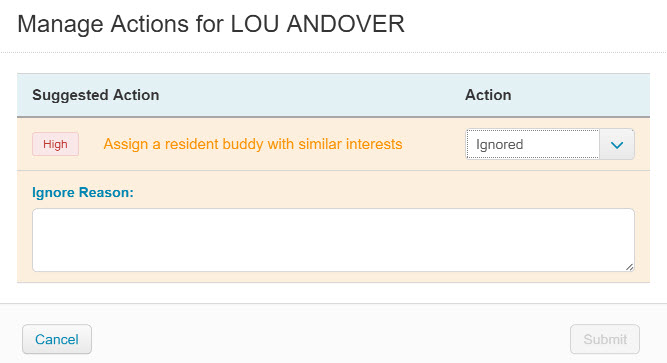
After clicking “Submit”, the action and details are shown on the main screen. Select “Hide Scoring Details” to hide the display of the detailed reasons and full list of suggested actions.
Life2 Move Out Score
Provides a numerical score to Identify residents at risk for Move Out. The higher the score, the greater the risk of the resident moving out of the community.
The Life2 Move Out Score is the result of thousands of pieces of information that are gathered from ALIS. Multiple years of data were used to create the “predictive model” that generates the Move Out score. ALIS data for each current resident is fed into the Life2 model on a daily basis to generate the most current Move Out score for the resident. Examples of data inputs are taken from ALIS include resident demographics, health conditions, ADLs, full health profile, medication information and more.
Life2 Trend
In addition to the current score, the trend is also displayed. The trend shows the change in the score from one model scoring period to another. If the resident’s score is increasing, the trend will be highlighted in red. If the resident’s score is decreasing, the trend will be highlighted in green.
Reasons
For the displayed score, the model also shows the “reasons” or causality for the resident’s score. The system displays the primary contributing factors that are impacting the score. These primary contributing factors are determined by the model. While a Move Out score may have many impacting factors, only the top five reasons are displayed. Displaying reasons helps the end user be aware of factors that might be harder to recognize int he day to day care process.
Action Details
Based on the resident score and contributing factors, a set of suggested actions are presented to the end user. These suggested actions are based on model learning as well as the input of subject matter experts who contribute to the action/rule library. The reason for a suggested action is also visible below the action itself.
If you are interested in Life2 Predictive Modeling, please contact (404) 805-1812
