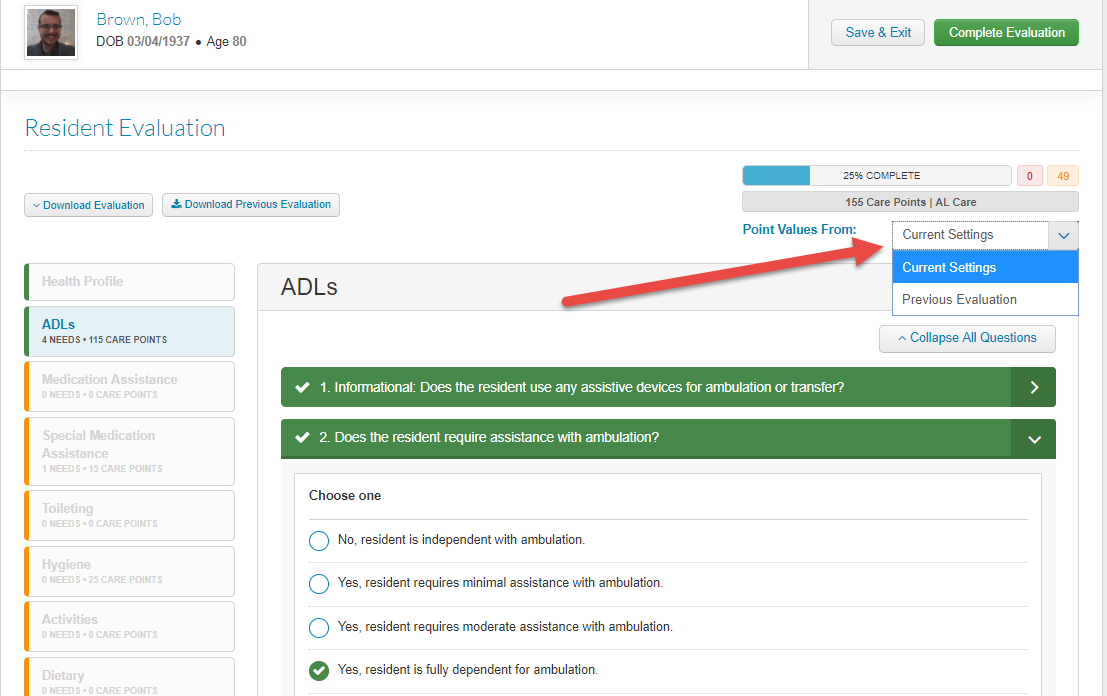Overriding Care Points for RET Questions
For: Administrators, Nurses
Editing points for individual questions
Sometimes it will be necessary to edit the RET point value for an individual question. To do this, complete the next two steps:
- Hover your mouse over the standard points value that is triggered and click on the small pencil icon that appears
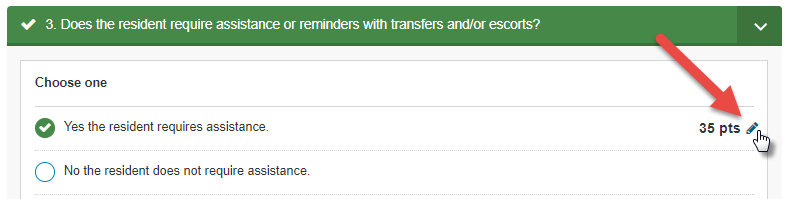
- A small modal will appear that gives the option to maintain the standard points value (Evaluated: 35 pts) or a Custom amount where you will type in the value. Once you are done choosing how many points you want to assign that question, click Set.
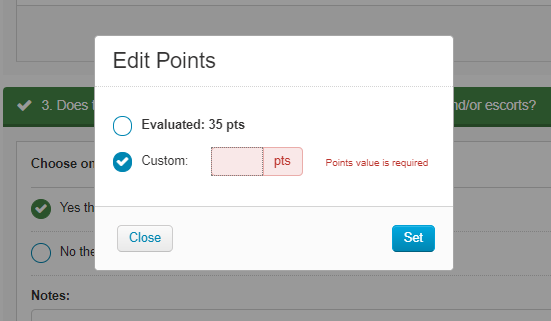
Maintaining the same points from the previous evaluation
If the resident has been evaluated using the ALIS RET before, it is possible for a current evaluation to be given the same points as they had previously. To try this, simply click the “Point Values From:” dropdown below the total Care Points meter.
This dropdown has two options:
- The default option gives the current points as they are configured in settings (the “Current Settings” option)
- The second option is “Previous Evaluation”, which will change the evaluation to have the same points values as the last time the resident was evaluated.