The ALIS Helpdesk is available to help you 24/7 with easy access to guides and FAQ’s.
Three ways to find answers
1. Browse FAQs & Guides
A great place to start! We’ve 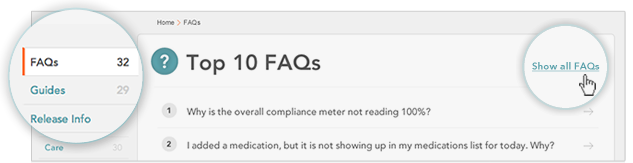 compiled a list of the Top 10 FAQs and Guides for you. You can also explore all FAQs and guides by help topics by clicking on the “Show all … ” link in the top-right corner.
compiled a list of the Top 10 FAQs and Guides for you. You can also explore all FAQs and guides by help topics by clicking on the “Show all … ” link in the top-right corner.
2. Browse help by Topic
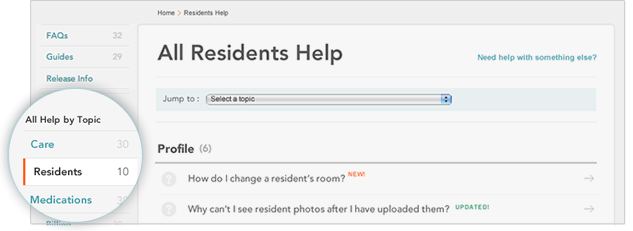 A smart way to explore all available help for a topic is our “All Help by Topic” section. See all help (FAQs and Guides) organized by sub-topic. Go thru the help for each topic and you will be crowned the ALIS expert in no time!
A smart way to explore all available help for a topic is our “All Help by Topic” section. See all help (FAQs and Guides) organized by sub-topic. Go thru the help for each topic and you will be crowned the ALIS expert in no time!
3. Search
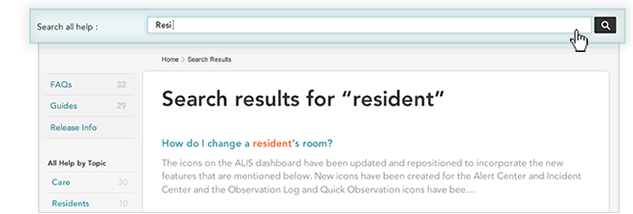 Type in a keyword, topic or question and find quick links to FAQs and Guides within the Helpdesk site.
Type in a keyword, topic or question and find quick links to FAQs and Guides within the Helpdesk site.
Get help and then some more.
Click on the “Subtopic” links
![]() Each help article has a “subtopic” – a topic area it relates to. Click on that “subtopic” to get all help associated with that topic.
Each help article has a “subtopic” – a topic area it relates to. Click on that “subtopic” to get all help associated with that topic.
See “Related Articles”
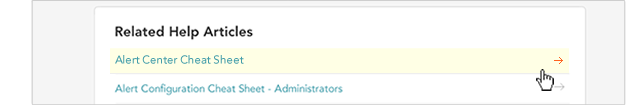 At the end of each help article we show you a list of related articles. These are additional materials to help you better understand a topic. Start exploring those and you are on your way to ALIS expert-dom!
At the end of each help article we show you a list of related articles. These are additional materials to help you better understand a topic. Start exploring those and you are on your way to ALIS expert-dom!
Stay up-to-date on new releases.
See the “Release Info” section.
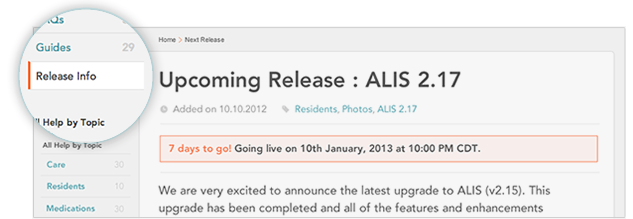 This is a key help section. One week before a new release we will publish details about the new release items – new features, enhancements, and the like with a countdown to the release date. Post-release we will publish new support material related to the release along with any additional notes and tops to help you and your team adopt the new and improved ALIS. Be sure to check this section often!
This is a key help section. One week before a new release we will publish details about the new release items – new features, enhancements, and the like with a countdown to the release date. Post-release we will publish new support material related to the release along with any additional notes and tops to help you and your team adopt the new and improved ALIS. Be sure to check this section often!
