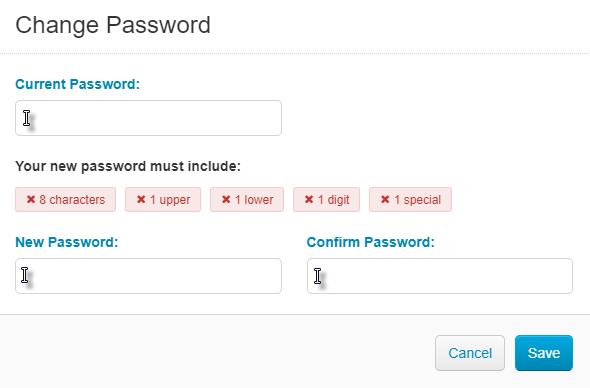How do I change my password?
For: Administrators, Caregivers, Nurses, Sales Agents, Sales Managers
You can change your password by following these five steps:
- Log into ALIS and access the My Account page. The link to this is located at the top of the page toward the middle.
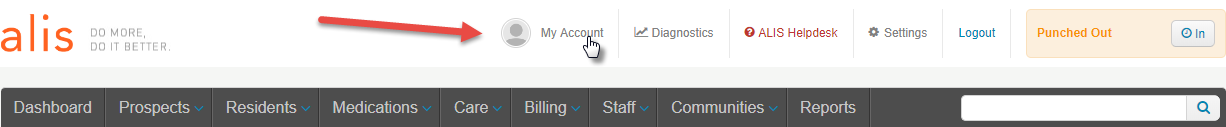
- On My Account, click on the second button from the left in the middle of the screen called Login & Access. This will open some options to allow you to update password and swipecard reader credentials.
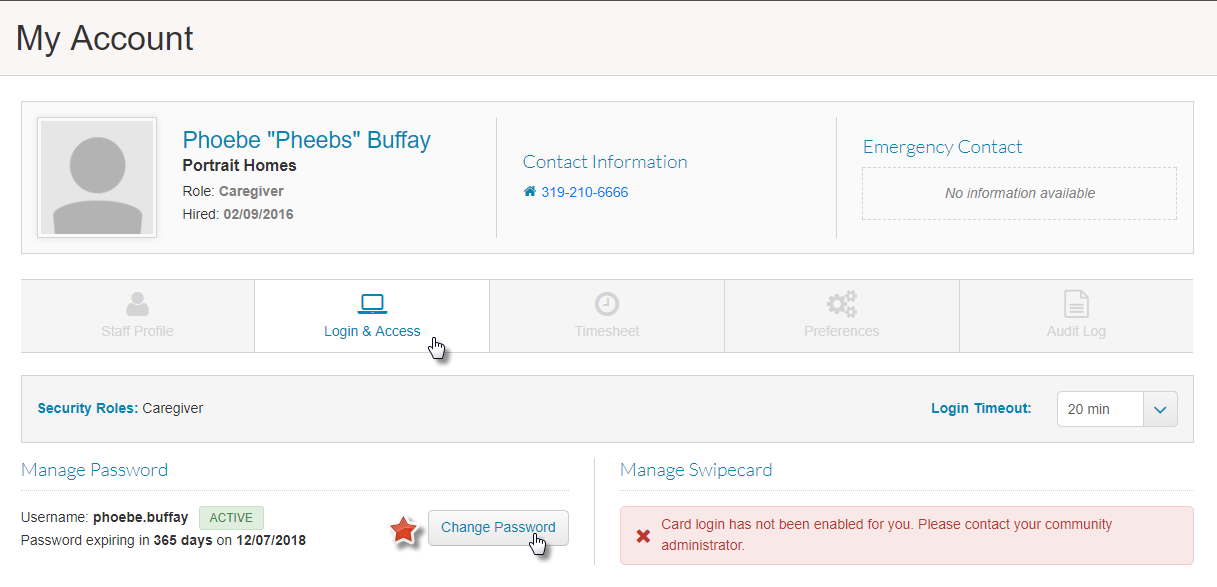
- Once you click the Change Password button, you will be prompted to enter your current password and then add a new one twice in the fields below that. As you type, you can notice that the password requirements in the red boxes will turn green once they are fulfilled by your password. Click Save when you are done. Now your new password must be used to login!