How do I mark a resident On Leave?
For: Administrators, Nurses
If a resident is not physically at the community for several hours or several days at a time, the On Leave function prevents the resident’s active Care Plan from displayign for staff on Care Tracking, and also their medications will not display for administration on the Pass Meds page. Resident Leave records are tracked on the MAR as well as several other reports in ALIS.
To mark a resident On Leave:
- Access the resident’s profile. Click on the “Change Status” button at the top right below the Search bar. Click Schedule Leave.
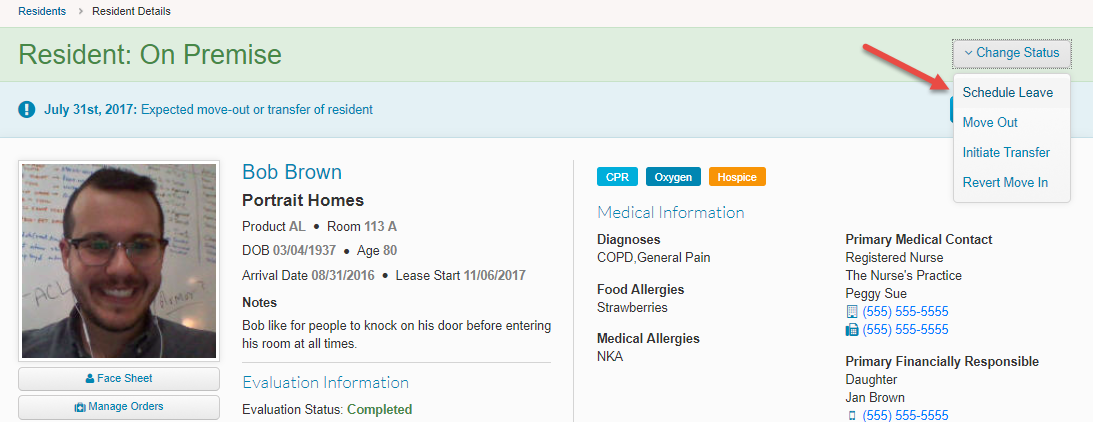
- On the next page, select the date, time frame, time, reason, and leave destination for the resident. If you do not know the return date, you do not have to enter this. Choose at the bottom of this page whether to pack medications and PRNs. Click ‘Process Dates for Leave’.
- If you are packing medications, on the next page click on the checkboxes on the left column of the screen to choose which medications will be packed for this resident while they are on leave. If you leave any of the medications selected, you must enter the quantity of Doses Needed for each medication. Note: If you package fewer doses than suggested by ALIS, you will be prompted to enter a reason for packaging fewer doses.
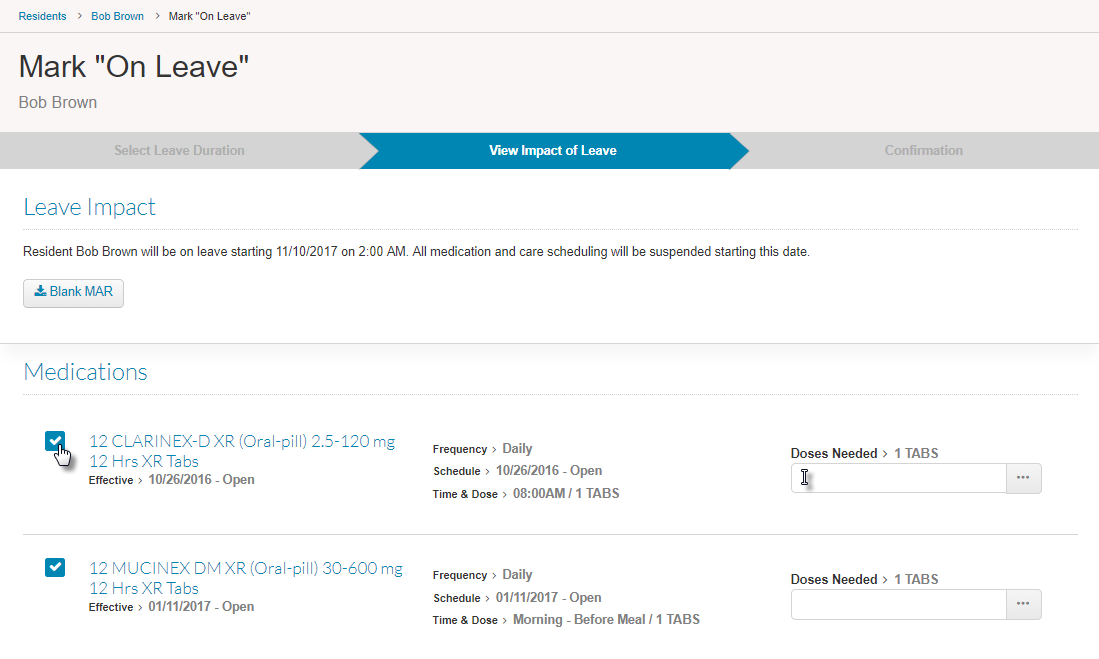
- When you are done, click “Create Packet and Mark On Leave”
- If you packaged the medications you can also print out a MAR sheet to send with the resident
- You can now access the “Leave Packet” button at the top right of the Resident Profile to generate a document of the leave details. this resident’s MAR sheet. Note: If a resident is marked as “On Leave”, ALIS will keep track of this on the MAR.
Additionally:
- The Leave Reasons and Leave Destinations are configurable within ALIS. This article gives the steps for customizing these.
- You can configure ALIS to automatically mark a resident as On Premise once their return date and time is reached. This is done by setting the “Enable Auto On-Premise” feature to “Yes” on the Resident Settings page.
