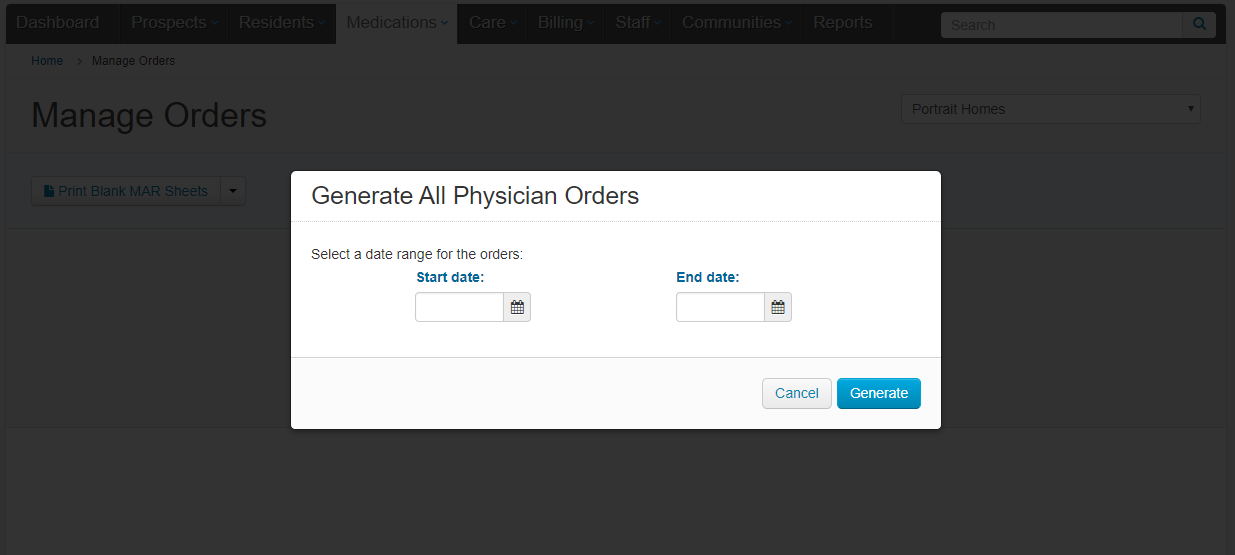How do I view and print Physician’s Orders for all residents?
For: Administrators, Nurses
Important tip for getting started: Make sure your pop-up blocker is turned off for your ALIS website URL! The documents that generate from this page will be prevented from displaying for you if your pop-up blocker is on.
- Navigate to Medications > Manage Orders
- In the top left of the page, click the down arrow next to “Print Blank MAR Sheets”
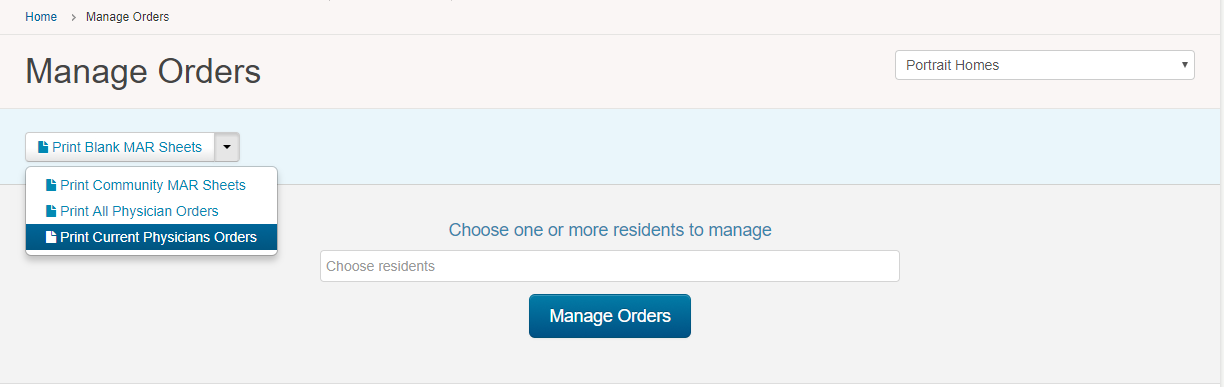
- Click “Print Current Physician’s Orders” – this will give you a PDF of all residents current orders in ALIS
- Click “Print All Physician Orders” – a pop up will display allowing you to choose a date range for the Physician’s Orders you need to view or print. Once you click Generate, a PDF will pop up that includes the orders on the resident accounts for the dates you selected. This is especially helpful if you need a list of the residents’ orders in the past!