Budget for Floor Plan Units
For: Administrators
What is the Budget for Floor Plan units?
The Budget gives the ability to track budgeted units (bed/room combination) per community on a monthly basis.
Who has access to edit the Budget?
Users who have the ability to manage the Floor Plan.
Where can the Budget be accessed?
Navigating to the “Communities” tab, selecting on “Floor Plan”, then selecting the “Budget” tab.
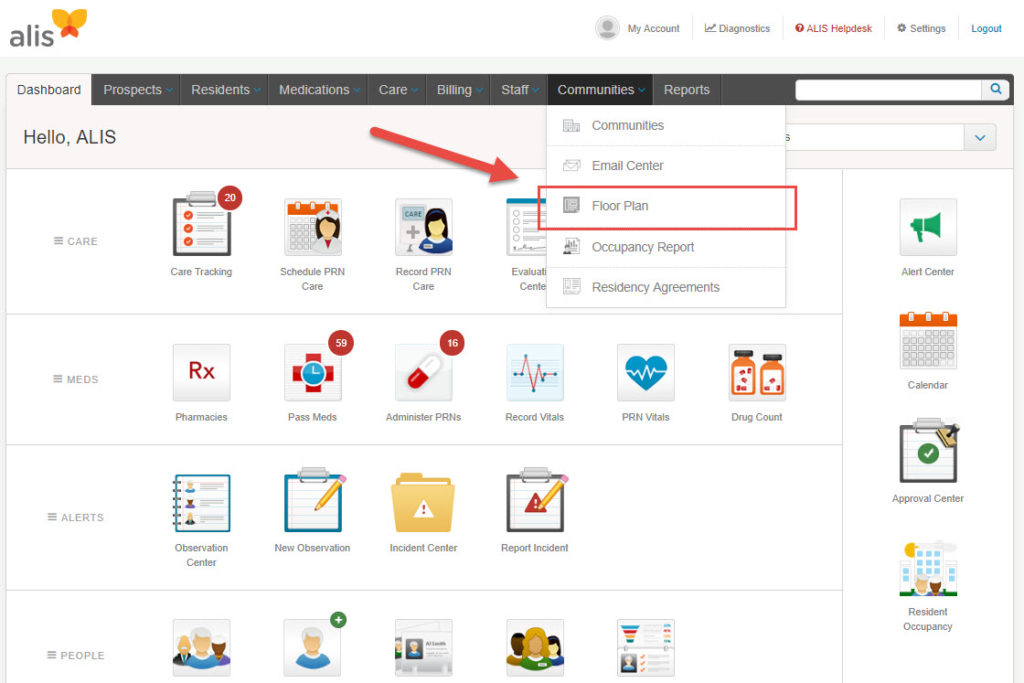
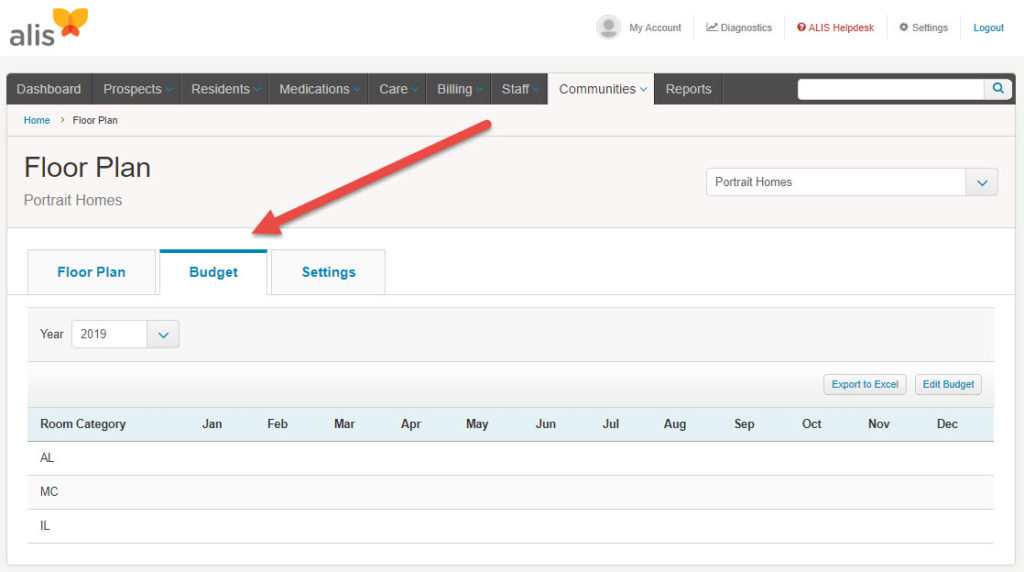
Editing the Budget
- While on the “Budget” tab, select the “Edit Budget” button and select the year you want to work with
- This will take you to a new page where you can enter in values per Room Category per Month for the year
- Use the “Bulk Set” button to select to enter values for Room Categories if all budget numbers are the same for each Month
- Once complete, select the “Submit Budget” button which will take you back to the “Budget” tab where you can view the entered Budget, select to edit for a different year, and export the Budget to Excel if needed
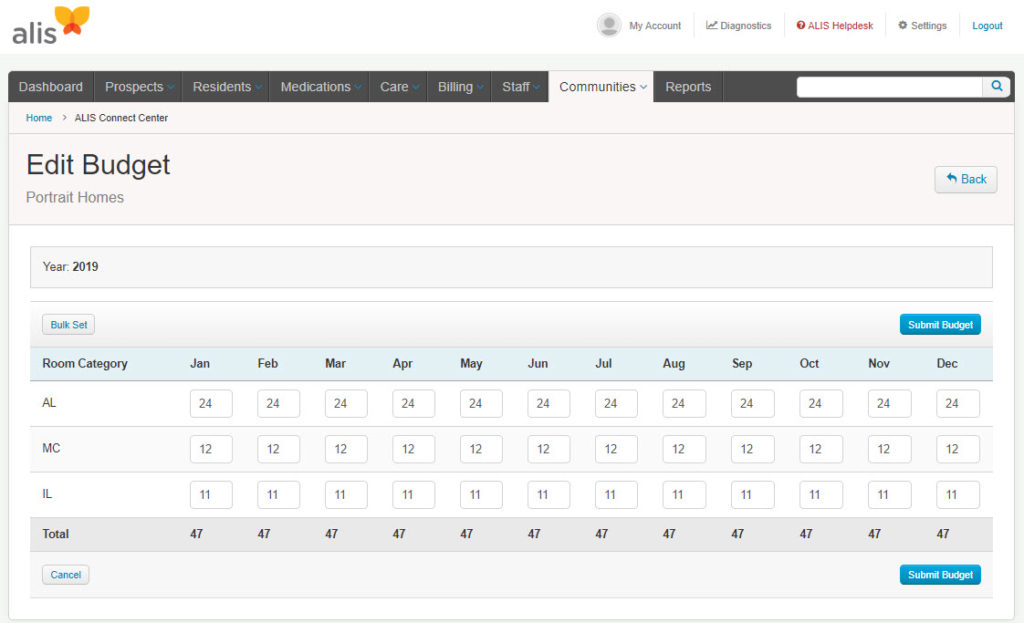
Where is the Budget used?
In the “Weekly Occupancy Report” for the total monthly Budget as well as being used to calculate the Variance to Budget (daily unit occupancy totals for the Month divided by days in Month minus the Budget for the Month)
