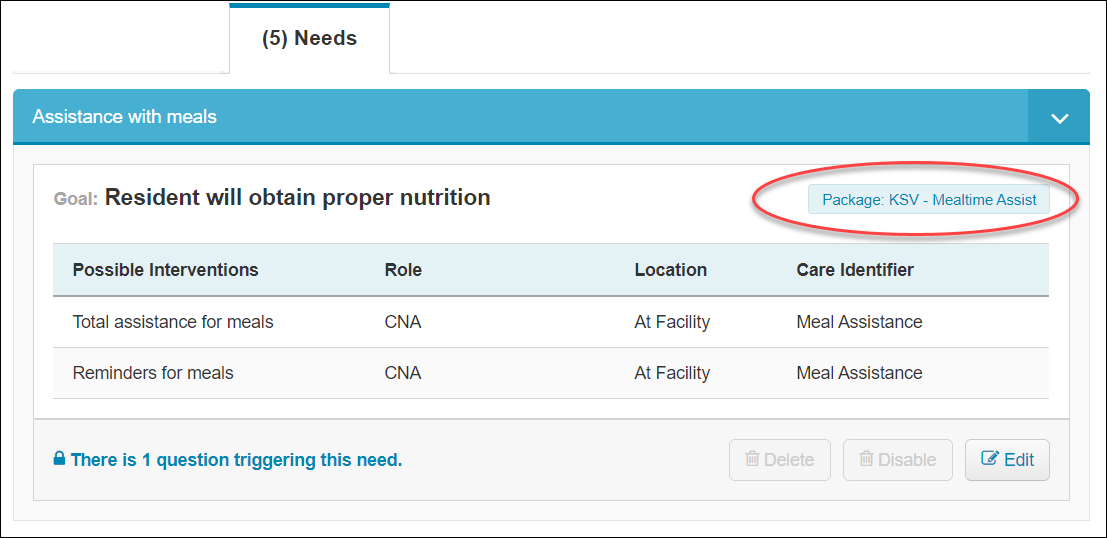Care Packages
ALIS Care Packages give us the ability to add a discretely-priced item when a specific need is triggered on the evaluation. This allows us to add a charge triggered by the need separately from the total points accumulated in the evaluation.
Setup in your evaluation
- First, we need to add the Care Packages in ALIS.
- Go to Settings > Resident Evaluation Tool Settings.
- Click the Care Packages tab and click +Add New Care Package. This opens a pane from the right where you can name your Care Package. Click Create Care Package to finish this step.
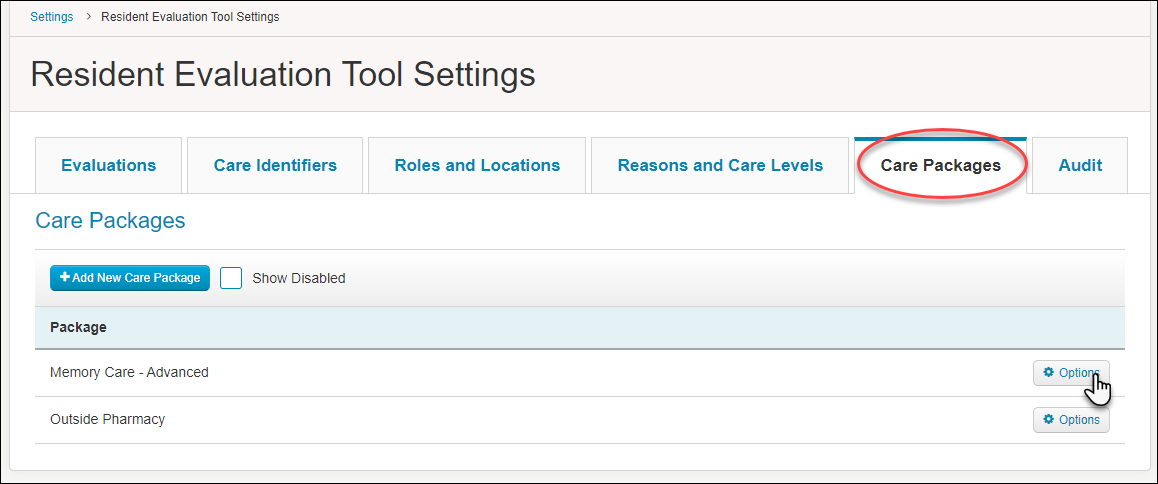
- Next, we need to make sure the prices/rates are accurate for these packages. Go to the Reasons and Care Levels tab, and at the bottom of the page below the Care Levels, you will see your Care Packages in a table. Click Options > Edit in order to update the rate in USD.
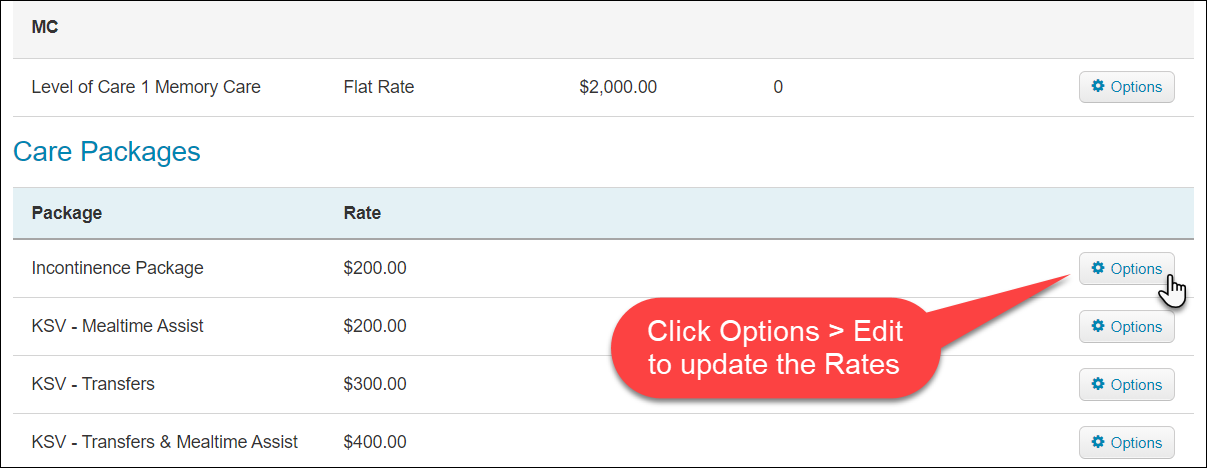
- Once you have your Care Packages and rates set up, all we need to do is connect the packages to the specific Needs in your Evaluation.
- In Settings > Resident Evaluation Tool Settings > Evaluations, click to Edit the Evaluation where you want to add the Care Packages.
- Find the Need that should trigger a Care Package, and click the Edit button. In the Edit Need pane, we can select from our list of packages configured in Step 1 of this guide. Click Save Need at the bottom right of the pane.
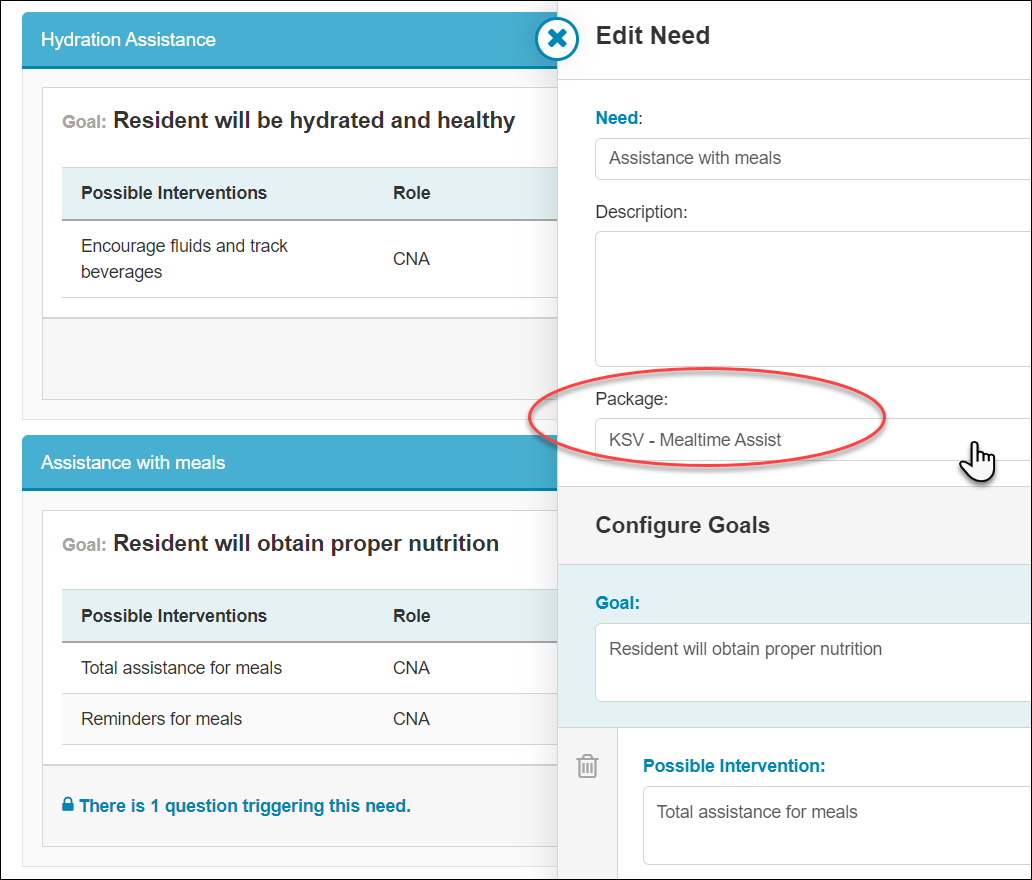
- You can verify that the package is set for your need in the Questions and Needs tabs of the Evaluation builder!