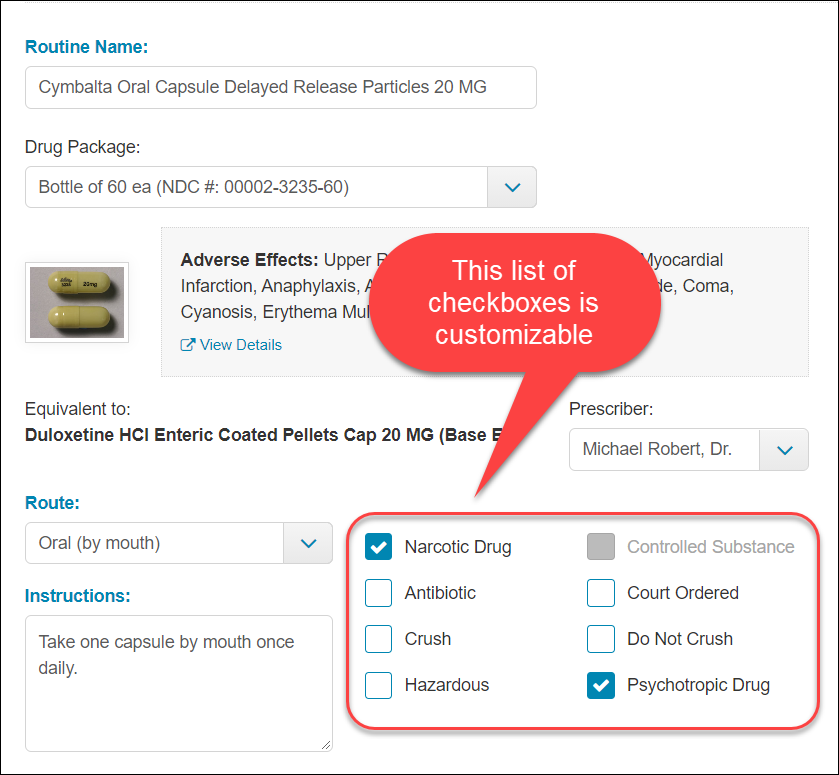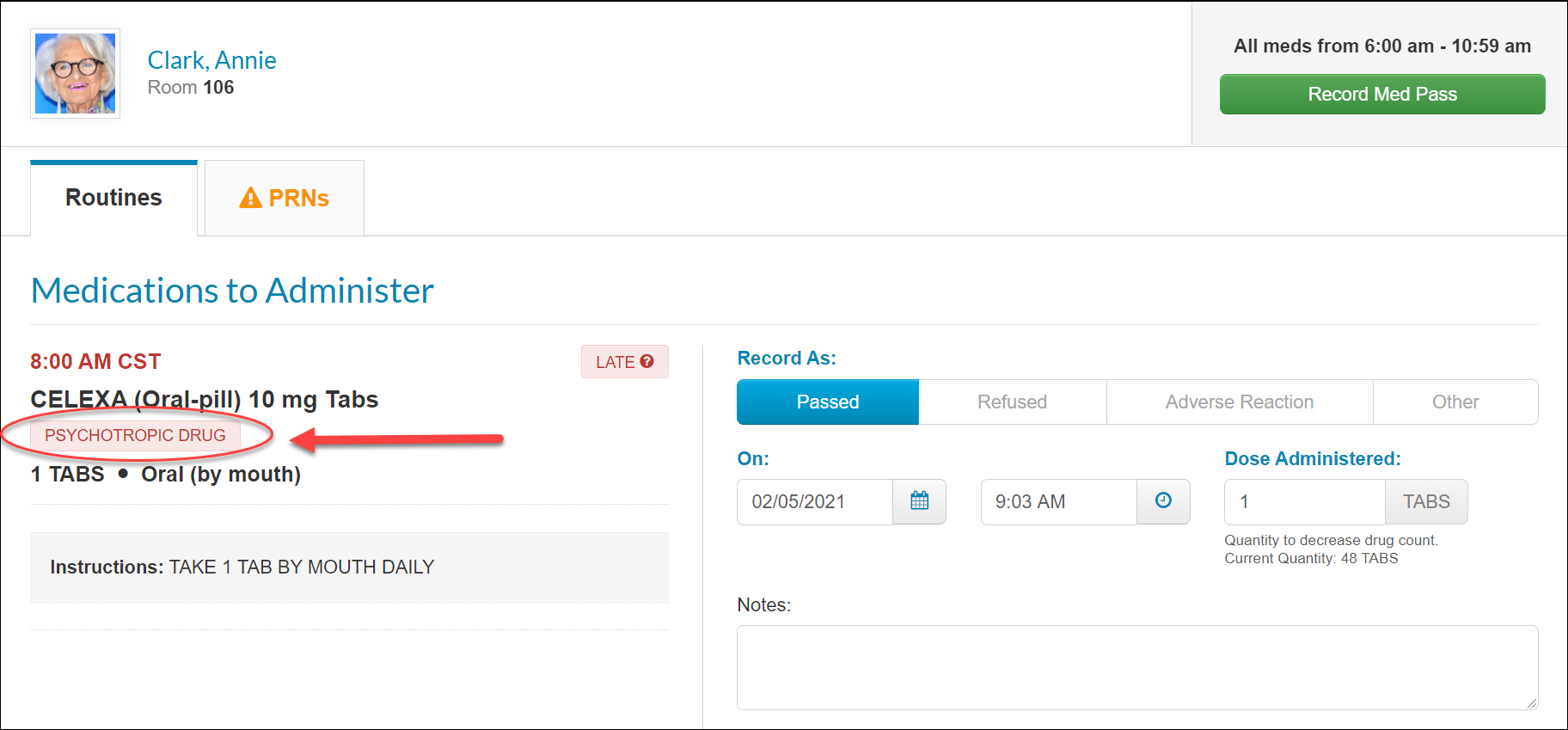Custom Med Tags
Medication Tags in ALIS allow us to stamp specific Routine and PRN orders with important characteristics. We can customize this list to make it easier for your team to audit certain types of medications.
ALIS has the following list of tags by default:
- Antibiotic
- Controlled Substance
- Court Ordered
- Crush
- Do Not Crush
- Hazardous
- Narcotic
- Non-standard Psychotropic
- Psychotropic Drug
The Narcotic and Controlled Substance tags are the only two that cannot be disabled. The Narcotic tag can be used to separate medications into Narcotic Drug Count and Non-Narcotic Drug Count. The Controlled Substance tag may be turned on and off automatically for an order if you are using the ALIS Drug Database.
Use the tags on your resident orders to keep staff aware of protocol with certain orders (Do Not Crush) or their controlled status.
These can all be manually selected when you create or edit orders on Manage Orders, or when you process orders from the Pharmacies page.
These are customized in Medication Settings. If you need help disabling or adding the tags, contact ALIS Support.
The tags appear on the Pass Med page and on all medications-related documents.
We can also use these tags as a means to filter for specific types of resident orders in the Medication List Report.
When you export the report to Excel, the tags will have their own filterable column.