How to configure the Emergency Packet
- From the Dashboard, select on “Settings” (administrator access only)
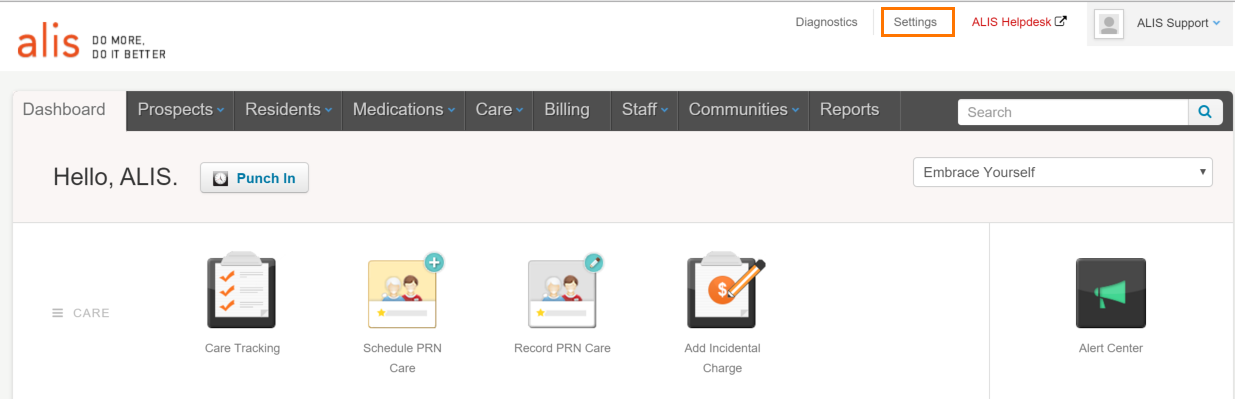
- Select “Resident Settings”
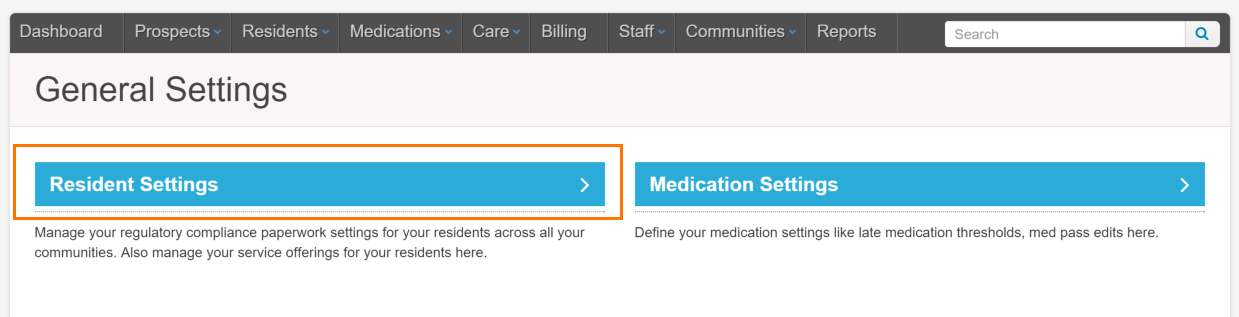
- Scroll down to “Emergency Packet Configuration”
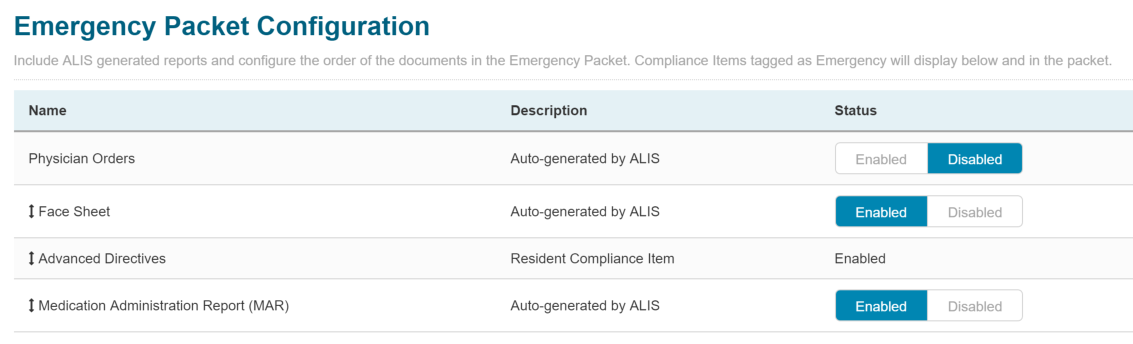
- Any compliance items you have tagged for the emergency packet will display here (Keep in mind that any of the compliance documents tagged for the packet need to be either uploaded or filled out online and complete for them to generate in the Emergency Packet)
- There are three “Auto-generated by ALIS” items, the “Face Sheet”, “MAR”, and “Physician Orders”. To enable any of these items in the Emergency Packet, select “Enabled” or select “Disabled” as needed
- To sort the order you would like them to appear in the Emergency Packet, click on an item and drag and drop to sort
