How to enter an alternating dose medication
Example: Warfarin (Coumadin)
Instructions: Take 1.25 mg on Mondays, Tuesdays, Wednesdays, Fridays, and Saturdays. Take 2.5 mg on Sundays and Thursdays. For this example, you enter two different schedules for the medication.
- Day 1: 1.25 mg
- Day 2: 1.25 mg
- Day 3: 1.25 mg
- Day 4: 2.5 mg
- Day 5: 1.25 mg
- Day 6: 1.25 mg
- Day 7: 2.5 mg
Entering the medication in ALIS:
- Access the resident’s Manage Orders page by either searching for them from Medications > Manage Orders, or clicking the Manage Orders button below the resident’s photo on their ALIS resident profile.
- For a new order, click the Add Medication button, and fill out the Medication Information section.
- Fill out the Drug Unit of Measurement field and add your Start Date for the order, and then begin filling out the first schedule using the Days of the Week option in the Interval dropdown. Choose the days of the week and update the Instructions for the days you have chosen. To add the second schedule click the button to the bottom left that says ‘+Add Another Schedule’. Below is an example of how to set up the two schedules:
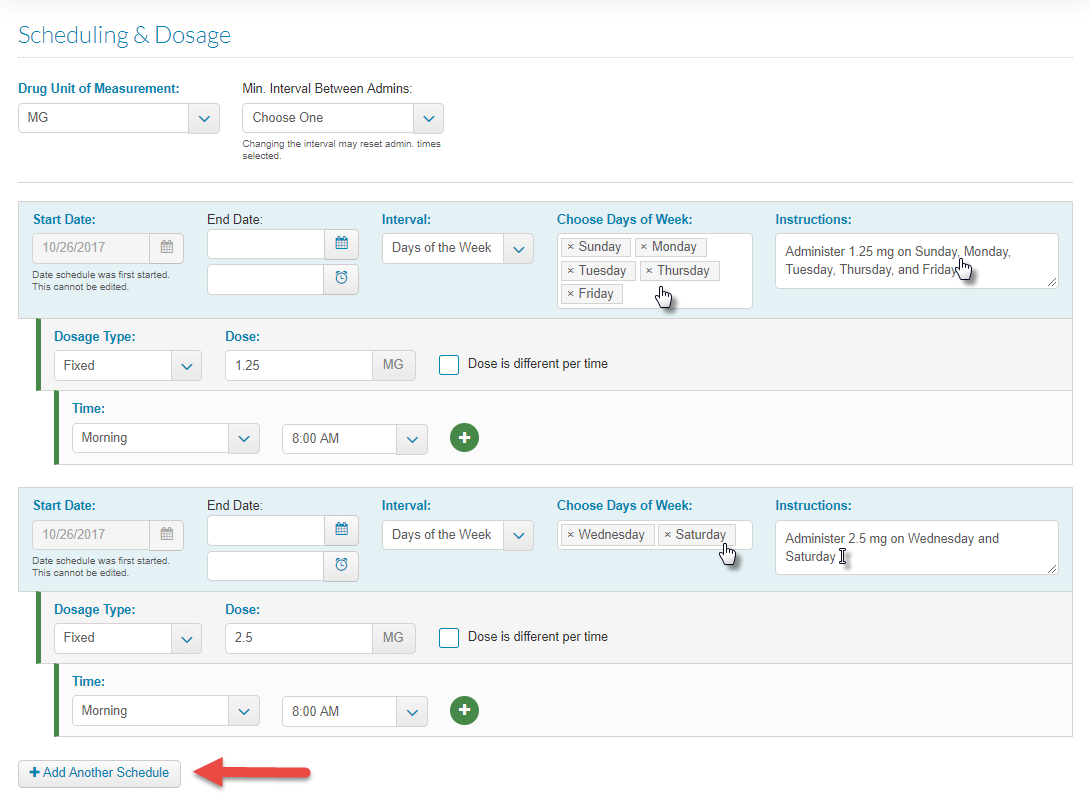
- Once you finish adding the schedule for all days that the order should be administered, verify all details of the order including the Scheduling start and end dates, and click Create Order.
