How to submit forms for use in ALIS Compliance
Depending on your subscription package, you are able to submit documents for interactive use in ALIS. The form can exist as a Compliance Item on the Resident profile, Staff profile, or Community page, based on your request. From there you can click the Fill Online button, and type directly onto the form and add signatures! Then, after saving, the next time you need to fill out the form, the information you entered previously will remain for you to make updates as needed without starting from scratch.
- To submit the form for ALIS to digitize and configure it in ALIS, it must be a MS Word or PDF file type.
- If you are using a scanned document, submit the cleanest scan possible:
- The form orientation must be straight with the margins of the page, or as close to this as possible:
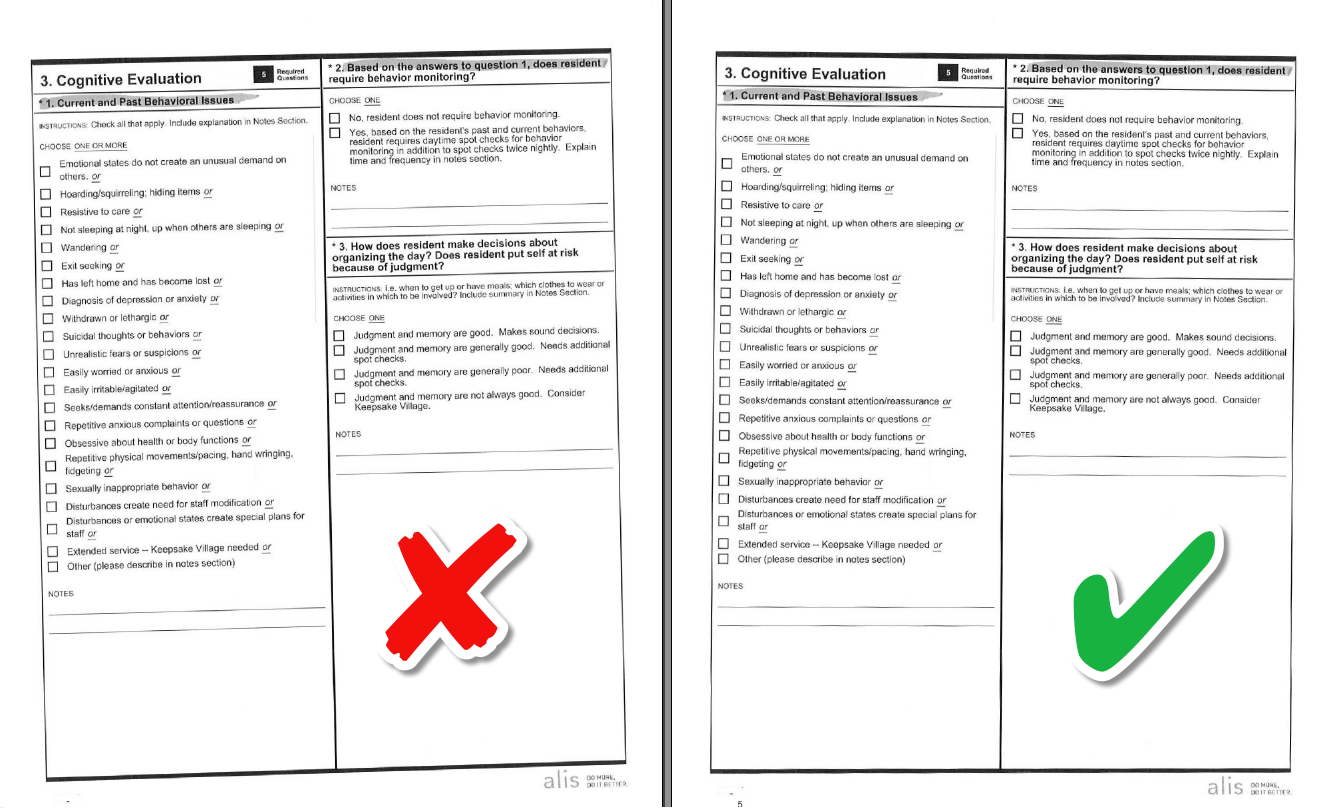
- Send the forms with the least amount of excess markings as possible (keep in mind that every time the form is filled out in ALIS, the copy you send us is what you and your staff will use!) Avoid scanning documents that have handwritten annotations. If it is not possible to scan a clean copy, contact ALIS Support to find a solution.
- The form orientation must be straight with the margins of the page, or as close to this as possible:
- Once you have verified that the form is appropriate to use in ALIS, name the document what you would like it to be called in ALIS. (Example: “Resident Lease Agreement” instead of “8-8-17 3287ab lease_agreement”
- Submit the file as an attachment in an email to support@medtelligent.com. In the email, include the names for which communities you would like the document applied, whether you would like the item to display in ALIS as required or optional, and if an expiration date should be set from the first time it is filled out.
- Example email: Hello Support, please add the Resident Lease Agreement (attached here as a PDF document) to Resident compliance for the Portrait Homes and Landscape Village communities. Make the item required, expiring after one year. Thank you!
- You will receive a response with an estimated completion date, and another email letting you know when the item is available in ALIS.
