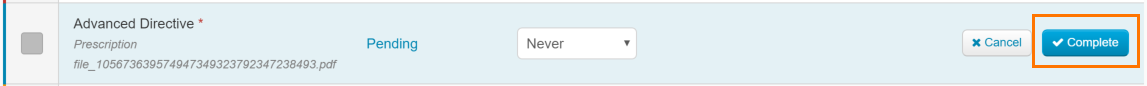How to upload a compliance item that is scanned
For compliance items in ALIS that need to be uploaded and not completed by using the fill online feature, follow these steps:
- Go to the “Compliance Documents” section on the resident profile
- For the compliance item you wish to upload, select “Choose File”

- Select the file from your computer and click “Open”
- The file will be in a “Pending” status where you can set the expiration date
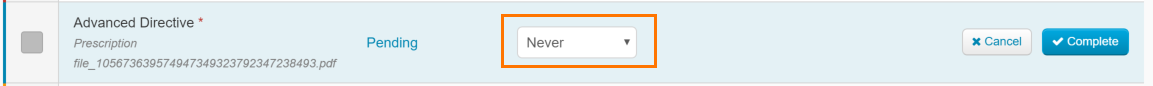
- Once you are set, select the “Complete” button to complete the upload