NIC Actual Rates Export
You can use ALIS data to submit reports to the National Investment Center for Seniors Housing and Care (NIC). There is a small amount of setup involved, but if you are already utilizing ALIS Billing and the Floor Plan, we provide you with a quick way to generate the files they require.
What is NIC Actual Rates and what are the benefits of participating? Click here!
1 – How to generate monthly NIC files in ALIS
- Go to your Communities menu and select NIC Actual Rates
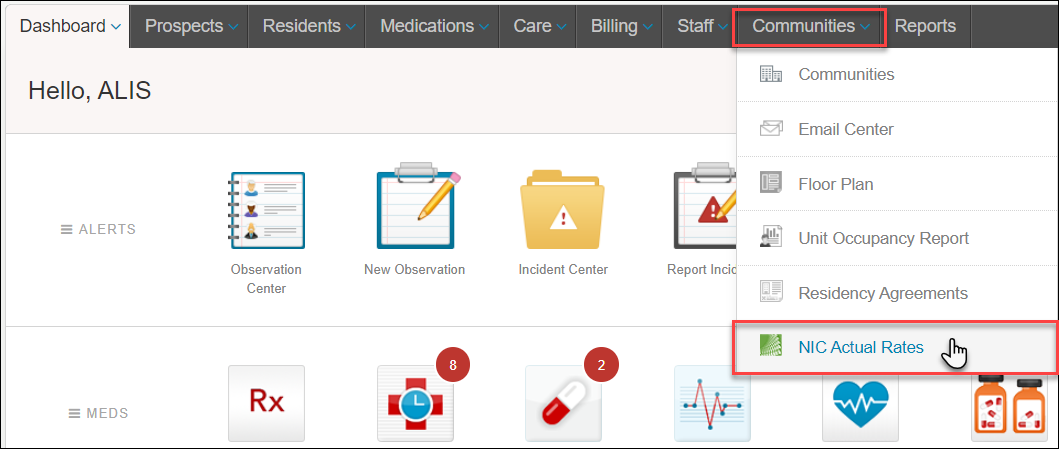
- For the month you are generating, click +Create Export
- Once you answer the confirmation, there will be two links available for the month: Rent Roll and Prop List. Download both of these to your computer.
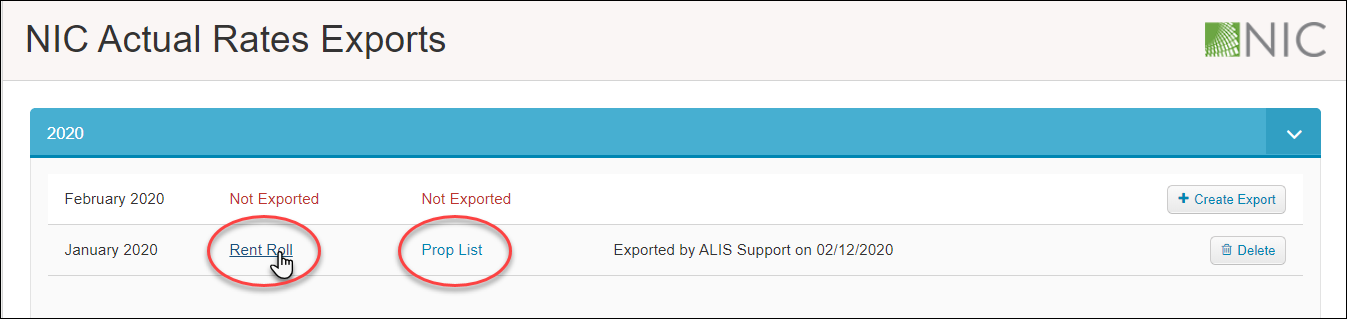
- If these files are empty, it could be that you are lacking setup of your Floor Plan and Rent Roll. Proceed to sections 3 and 4 of this article for instructions on this setup.
- Once the setup is complete, you will need to Delete the Export you created, and use +Create Export again to generate the new files with updated information.
- Submit these two files to the NIC portal monthly, due on the 10th of the following month. The files contain data for all of your communities, and this takes about 15 minutes.
2 – Submissions to the NIC
Use the instructions in this document provided by the NIC.
3 – Updating categories and room types in the Floor Plan
- Why is this necessary? It will translate your room categories and room types to the categories the NIC uses.
- Navigate to your Floor Plan page, also located in the Communities menu
- From here we want to go to the Settings tab and edit all Room Categories and Room Types to map to the ‘NIC Unit Category’.
- Start with the Room Categories, and for each one, click the pencil icon. In the resulting pane, select the corresponding NIC Unit Category, and click Update Room Category.
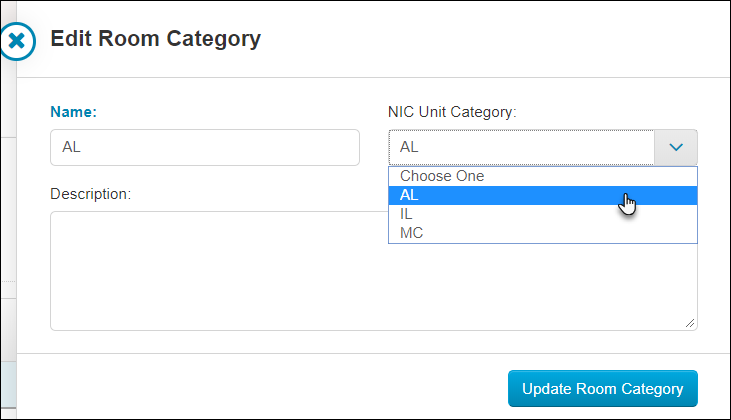
- Do this with each Room Type as well.
- While you are editing Room Types, you can make sure that the Market Rent Rates are set as well.
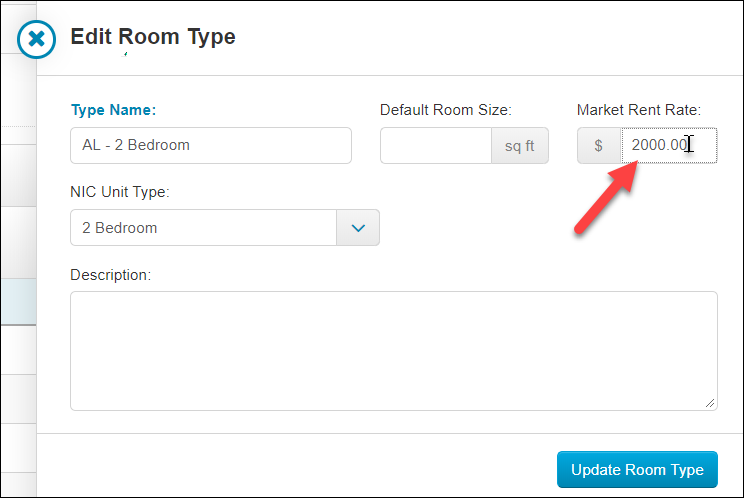 You can also set Market Rates for each individual room as well. To do this, go back to the Floor Plan tab and use the Bulk Edit button to type the Market Rate for each room on that particular floor.
You can also set Market Rates for each individual room as well. To do this, go back to the Floor Plan tab and use the Bulk Edit button to type the Market Rate for each room on that particular floor. 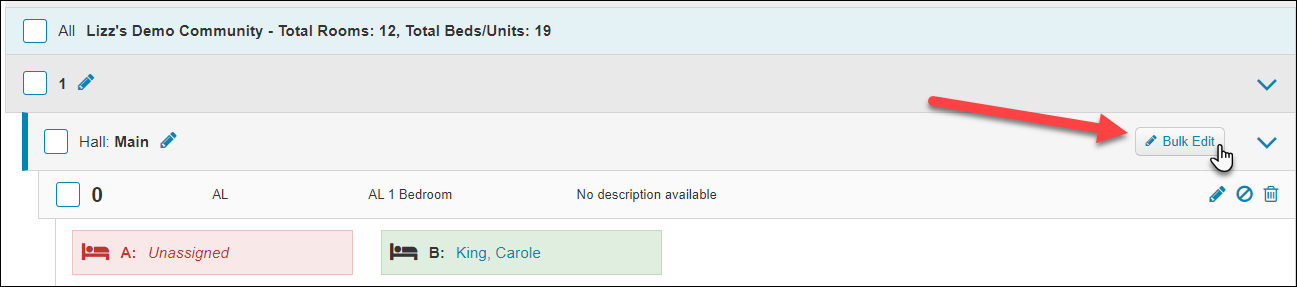
4 – Setting up your rent and care fees in the ALIS Rent Roll
- We use the ALIS Rent Roll report to organize the actual rent and care charges associated with individual rooms. We want this to map over to values in the Rent Roll file exported for the NIC. To set this up, we must make sure the appropriate GL account numbers are added to the correct rent and care income categories. This article has more information about the ALIS Rent Roll.
- To set up rent and care income categories, access the Rent Roll.
- In the Report Configuration tab, scroll down to the section titled Income. Our goal here is to associate all the correct GL accounts to the rent and care columns.
- If there is only the Other Income column, click the +Add Column button at the top left of the table. In the resulting pane, type ‘Rent’ in the Column Display Name field, and select Rent from the Type menu. Click the checkboxes to select the appropriate rent GL accounts, and click Create Column.
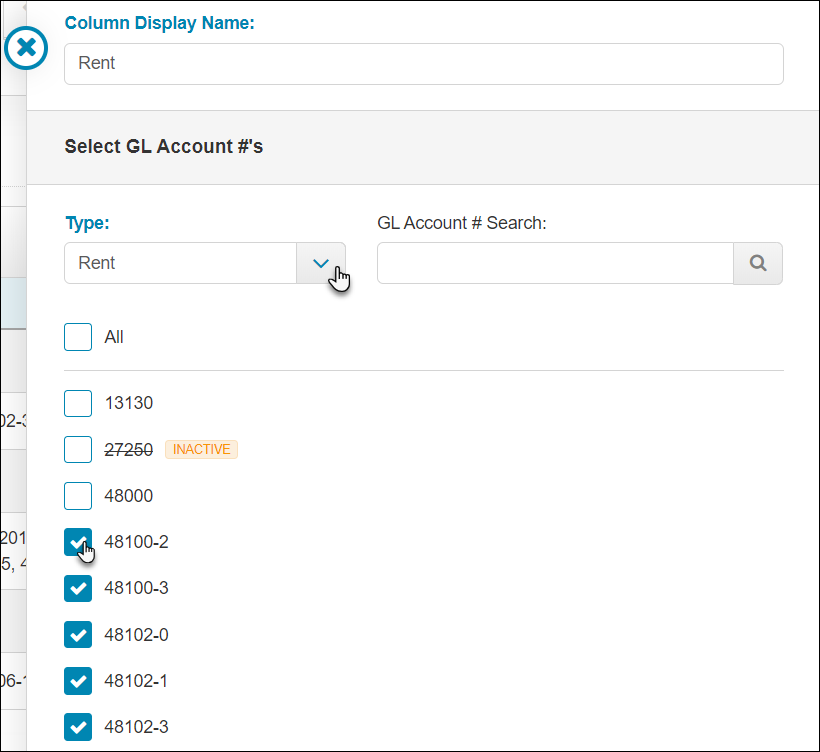
- Do the same step above for creating a Care column. Here is a good example of a completed setup:
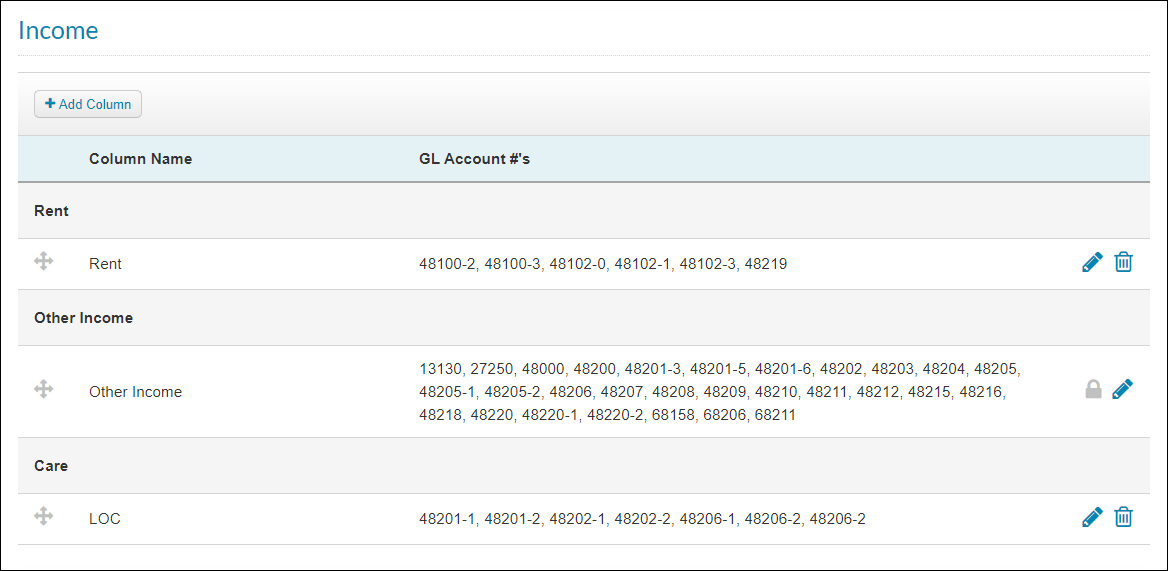
FAQ:
Which ALIS clients can use the NIC export feature?
- Multi-unit companies
- Clients using ALIS Floorplan and Billing
- Clients accepted to the program by the NIC – – the NIC has to certify your data before they will accept it
Are there costs?
There is no charge for using the NIC export in ALIS!
Is my data anonymous once I submit it?
Yes. The NIC ensures there is no way for anyone to see or discover your occupancy rates.
Which users have access to the NIC Actual Rates feature?
- Only ALIS users with the Company Administrator role
- Other folks at your community will not be able to access the NIC page
How much effort is it to setup and submit?
- Contact us to have your ALIS Onboarding Manager will do the setup for you!
- It only takes about 15 mins per month to generate the files and upload them to the NIC.
Is there an option for automatic submission?
Not today, but in the future. The NIC is working on an API and we plan to integrate with it once it is available.
