Recording a PRN Vital
For: Caregivers, Med Techs, Nurses
You are able to record a PRN Vital directly from the Dashboard (or on the Record Vitals for scheduled vitals page)
- Select the “PRN Vitals” icon on the Dashboard
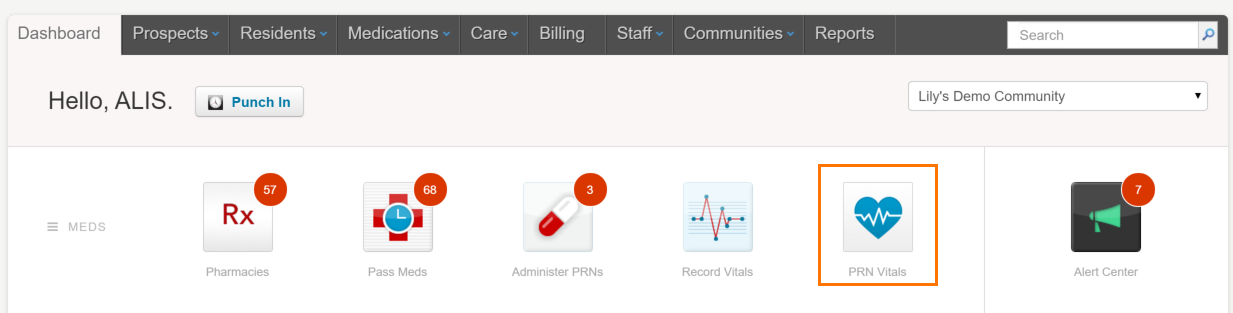
- A modal will pop up for you to select the Resident and Vital Type you would like to record
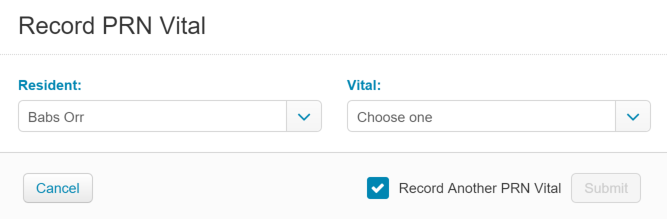
- Once you select the Vital Type, the modal will expand for you to enter the Vital value, Date, Time and any Notes
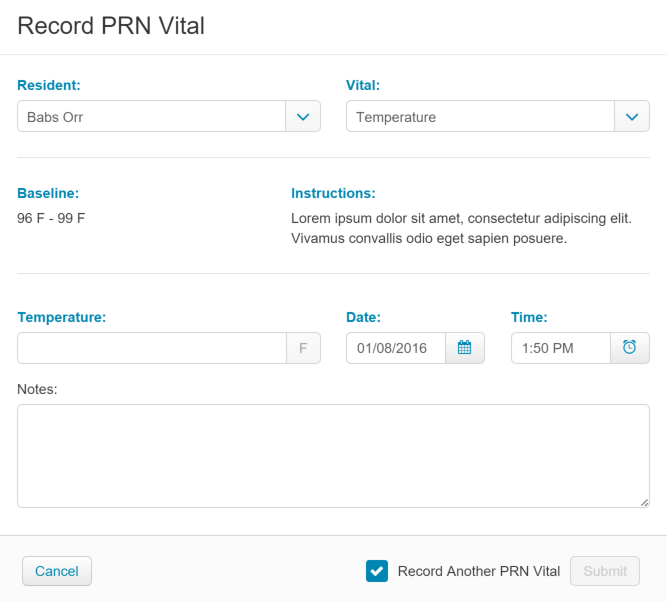
- If you need to record multiple vitals, select the “Record Another PRN Vital” checkbox next to the Submit button
- Once you have entered all of the information, select “Submit”
