Recording PRN Outcomes
For: Administrators, Nurses
There are two ways to record an outcome for a PRN:
Option 1:
- From the Dashboard click on the “Administer PRNs” icon
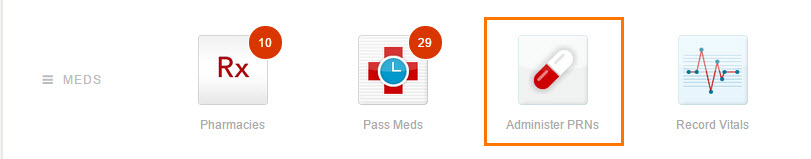
- All PRNs that do not have an outcome recorded are listed. Enter the appropriate outcome then click “Record”
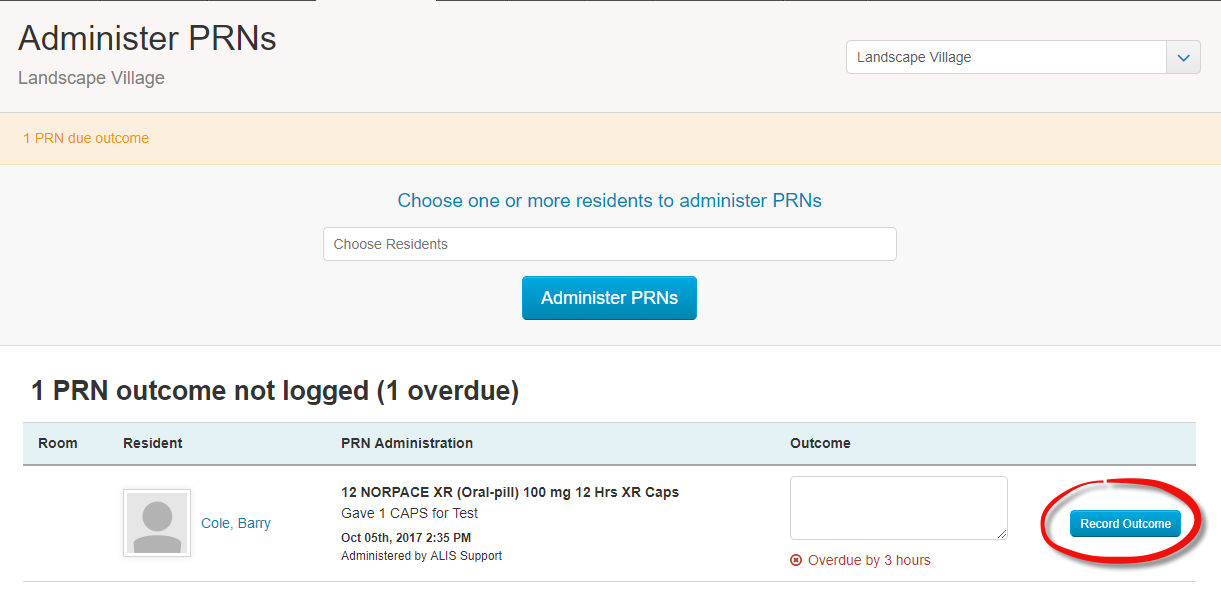 Option 2:
Option 2: - Another way to record an outcome is to choose one or more residents to update the PRN outcome.
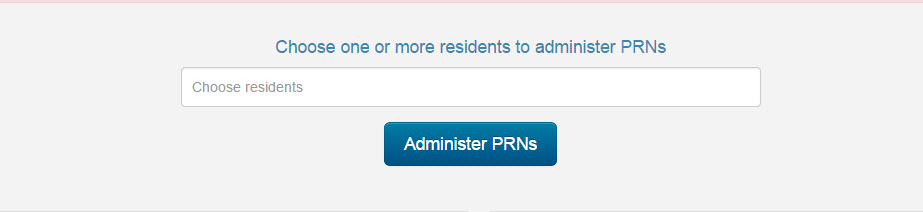
- Under “Recent PRN History” enter the appropriate outcome then click “Save”
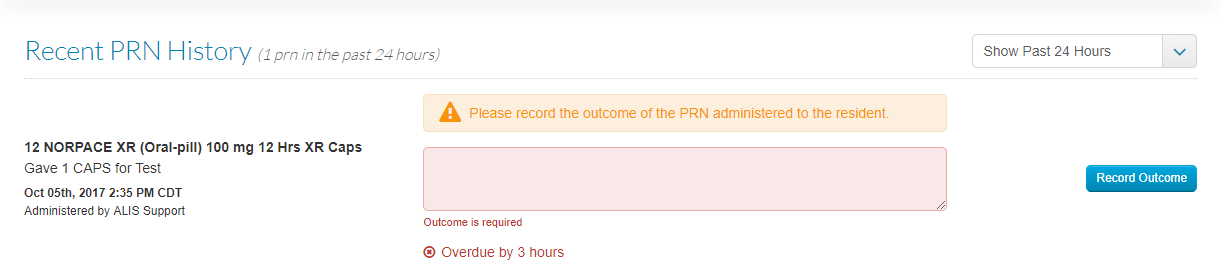
- The outcome has now been recorded and the updated time will now display.
