How do I change the security role of a staff member?
For: Administrators
There are a few things to note when changing a staff member’s security role:
- Only Company and Community Administrators can change someone’s security role
- Community Administrators cannot change the role of other Community Administrator, but they can give someone the security role of Community Administrator
- Access the profile of the staff member whose security role you wish to change
- Click on the second blue bar, called Login & Access
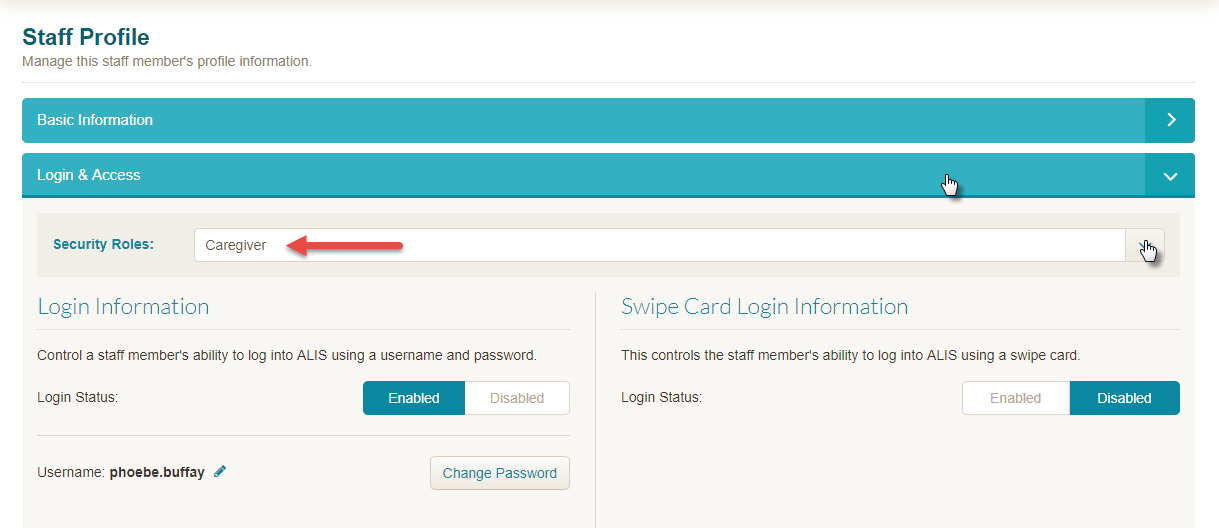
- Select their new security role from the Security Roles dropdown menu
- The new Security Role is automatically saved!
To view what the default ALIS security roles can access, read this article.
