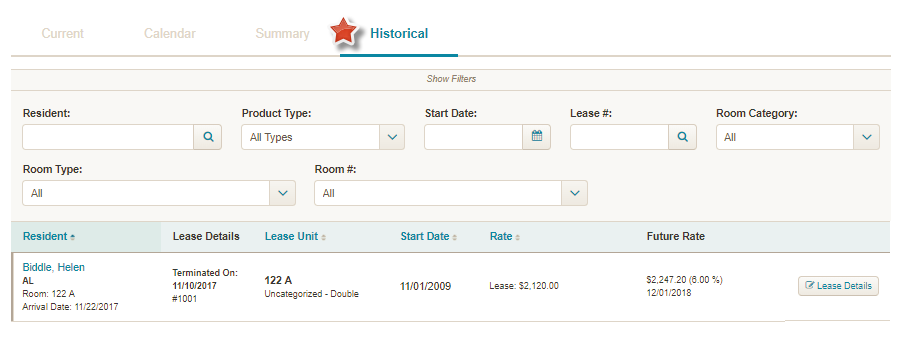Using the Residency Agreement Center
The ALIS Residency Agreement Center has four tabs – we will walk through each one below.
First tab: Current
Here you will find a list of all of your current active agreements and their basic information including future rent amount. You can jump into any lease to manage it by clicking on the “Manage” button on the right hand side.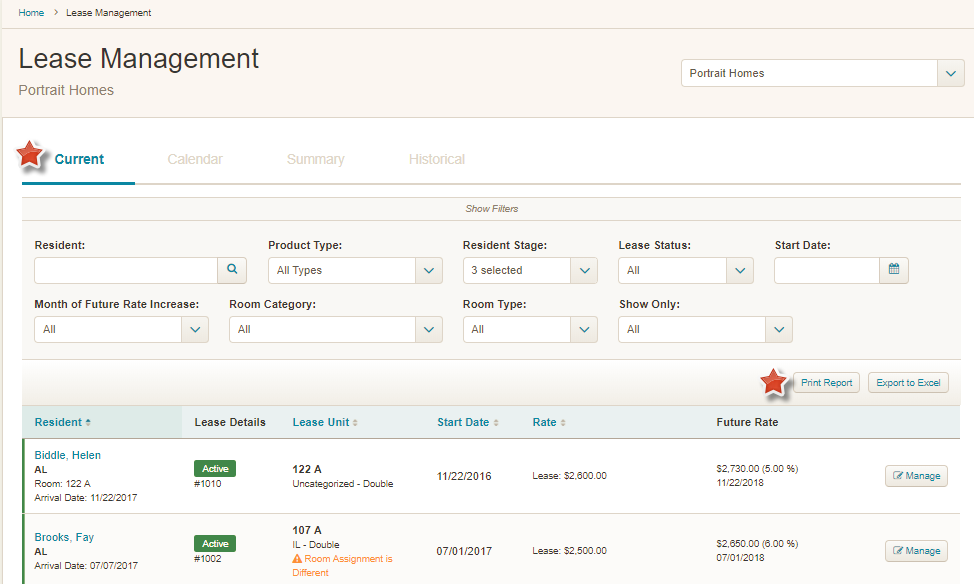
Second tab: Calendar
Here are the alerts for any upcoming rate increases. You will get this alert 60 days before rent increases are due to occur. When you get an upcoming rate increases notice, ALIS will prompt you to review and confirm the upcoming lease rate increase. This page will also show you on a month by month basis what the projected Lease revenue is for the community based on scheduled increases. 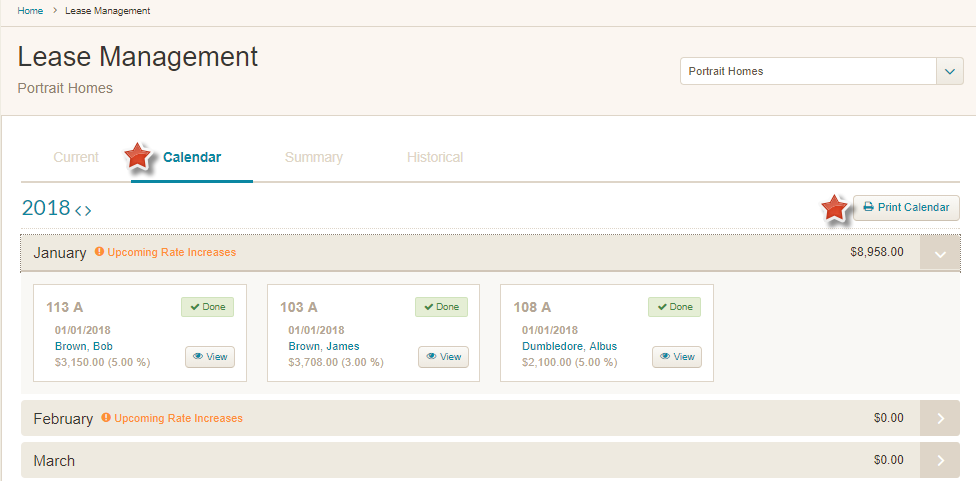
Third tab: Summary
This tab does two cool things: First, it shows an overview of all active agreements, number of units with no lease, loss to vacancy, among other things. Second, if you scroll down, you will see an overview of all available units and the time since that room was last occupied. 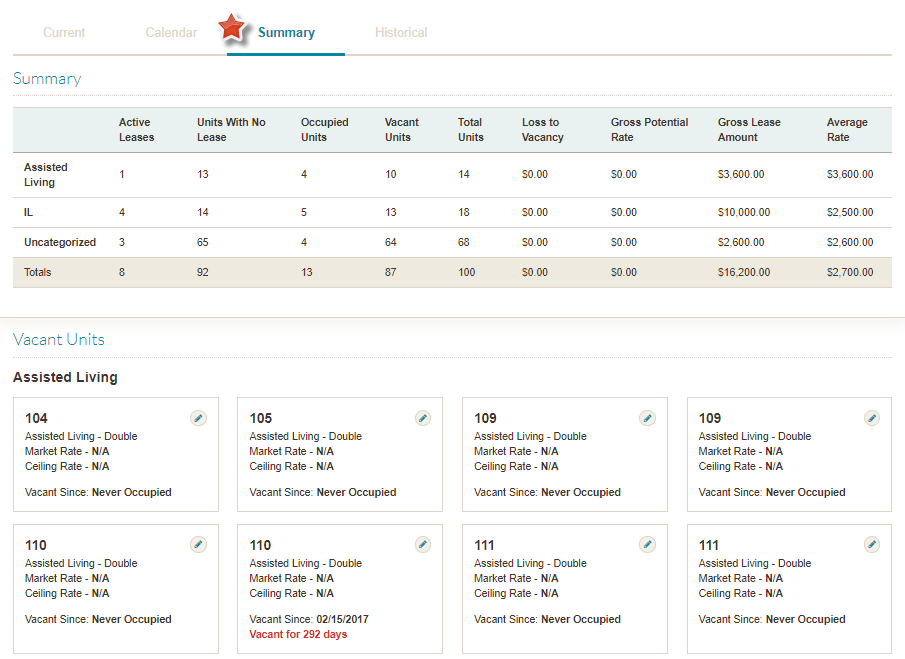
Fourth tab: Historical
This tab houses all leases that are no longer active. These will include leases for residents that are no longer at the community. A lease is unaffected by move outs UNTIL someone with proper authorization TERMINATES that lease. The change status button can also be used to REVISE a specific lease.