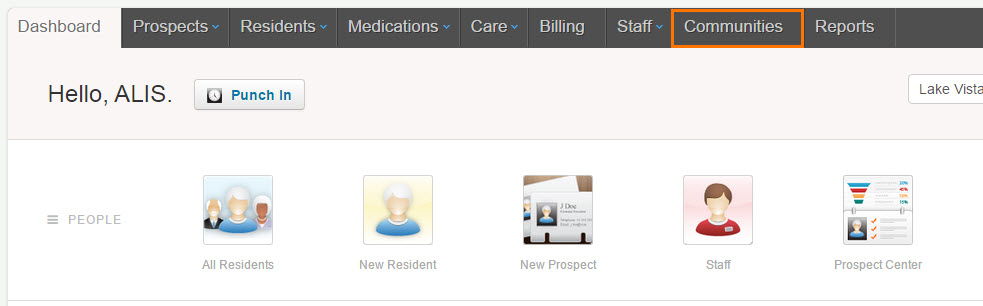How to Upload a Company or Community Logo
The “Company” logo will be used if there is no “Community” logo uploaded.
To upload a Company logo:
- Select the “Communities” tab.
- Click on the blue bar that reads “Company Information”.
- Hover over the space for a photo and select “Upload Logo”.
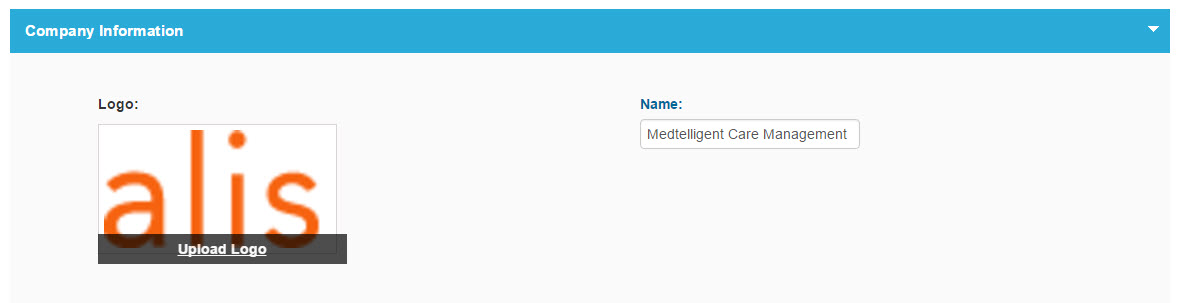
- A pop up window will appear where you can select the file from your computer, then select the “Upload” button.
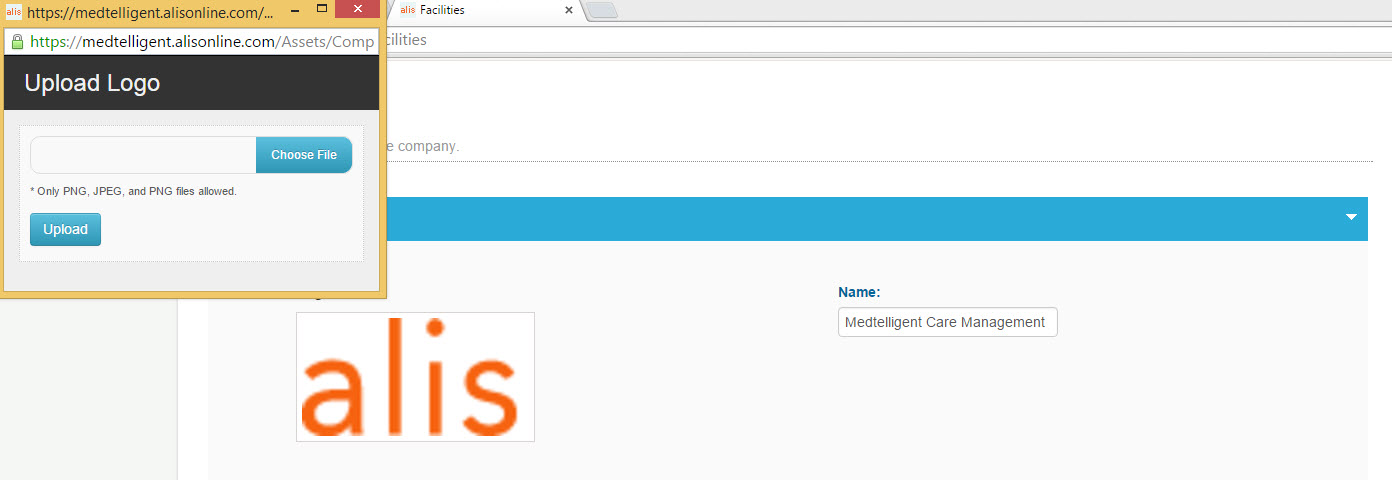
To Upload a Community Logo
- Select the “Communities” tab.
- Under the “My Communities” section, select on the Community name.
- Under the “My Community” section, select on the blue “Community Information” bar.
- Hover over where the photo space is, and select “Upload Logo”.
- A pop up window will appear, select “Choose File” and choose the file from your computer.
- Then select “Upload”.