How the “Float” option works in Care Tracking
For: Caregivers
When recording Care, the Care Tracking page gives you the option to float a scheduled care item
- To float the care item to the next day, select the float arrow for that care item.
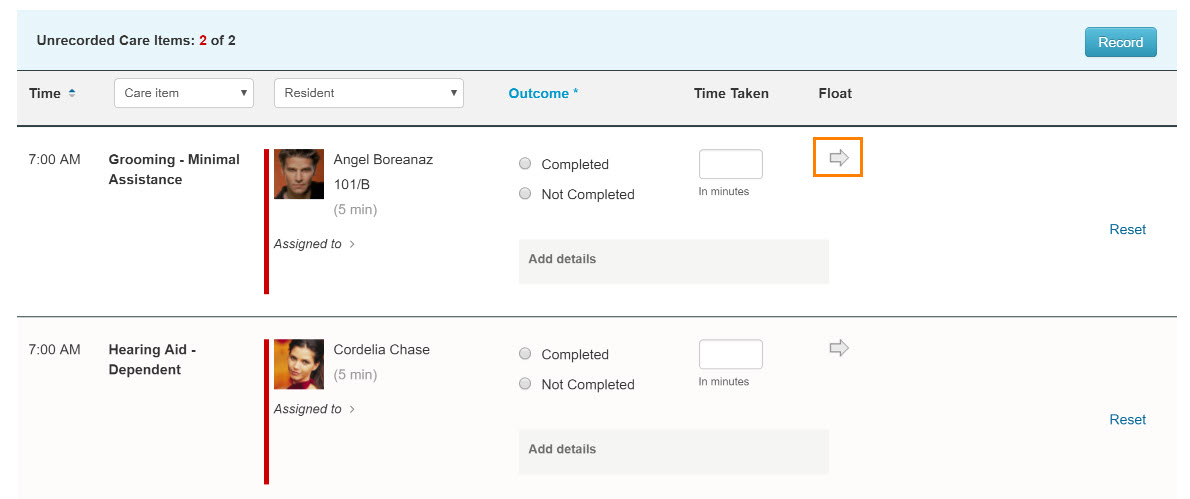
- This will schedule the care item to be at exactly the same time the following day for care items that are not scheduled on a daily basis. If a care item is scheduled on a daily basis, the item will not display twice.
