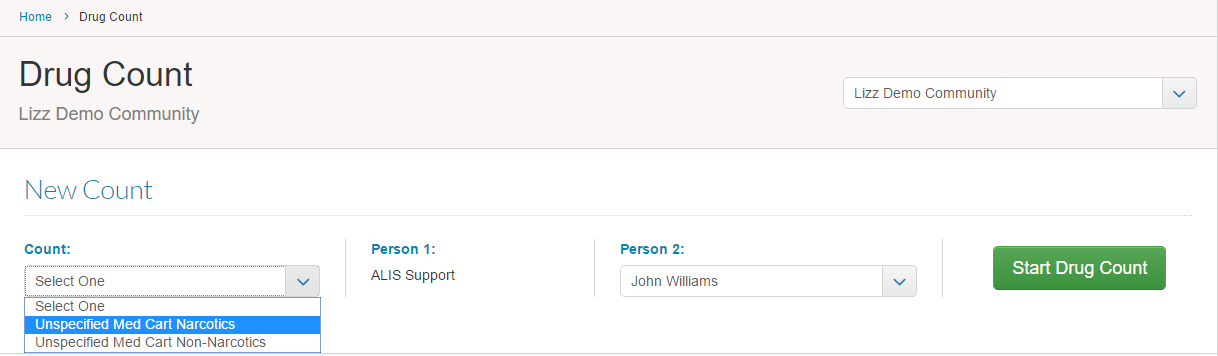How to configure Drug Counts to occur by Med Cart or other categories
For: Administrators, Med Techs, Nurses
- Select “Settings” > “Medication Settings”
- At the top right of the screen, select from the community dropdown selector the community for which you would like to update the Drug Count settings.
- Scroll to “Drug Count Configuration”
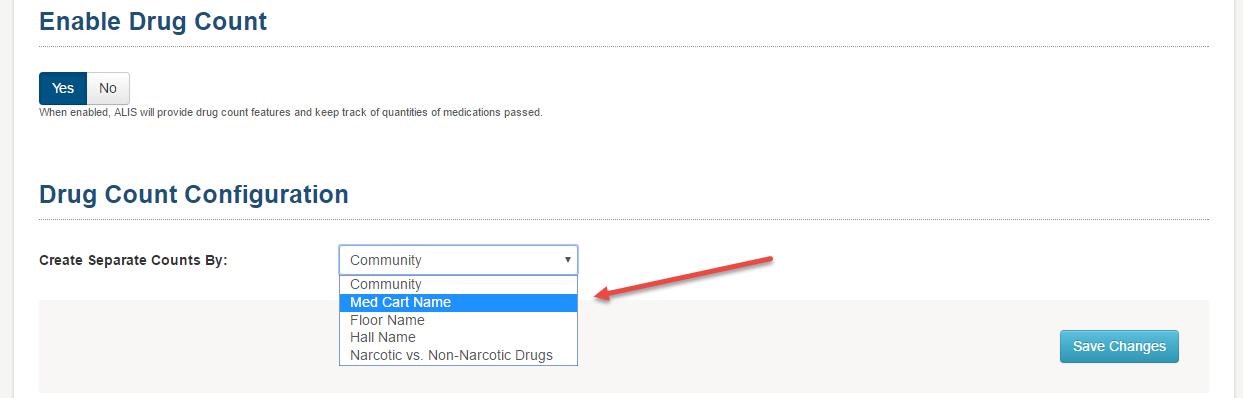
- In this setting, choose from the list of possible ways the count can be separated. By clicking any option other than Narcotic vs. Non-narcotic, you will still later be able to choose to further separate the count by Narcotic vs. Non-narcotic.
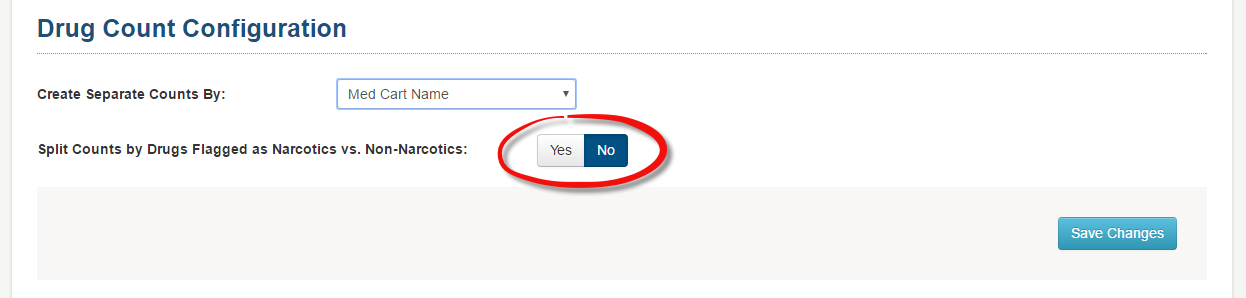
- Any selection other than the default “Community” helps to narrow the list of meds that are counted at one time, and results in multiple possible counts. Any number of the counts can be selected and in progress at one time.