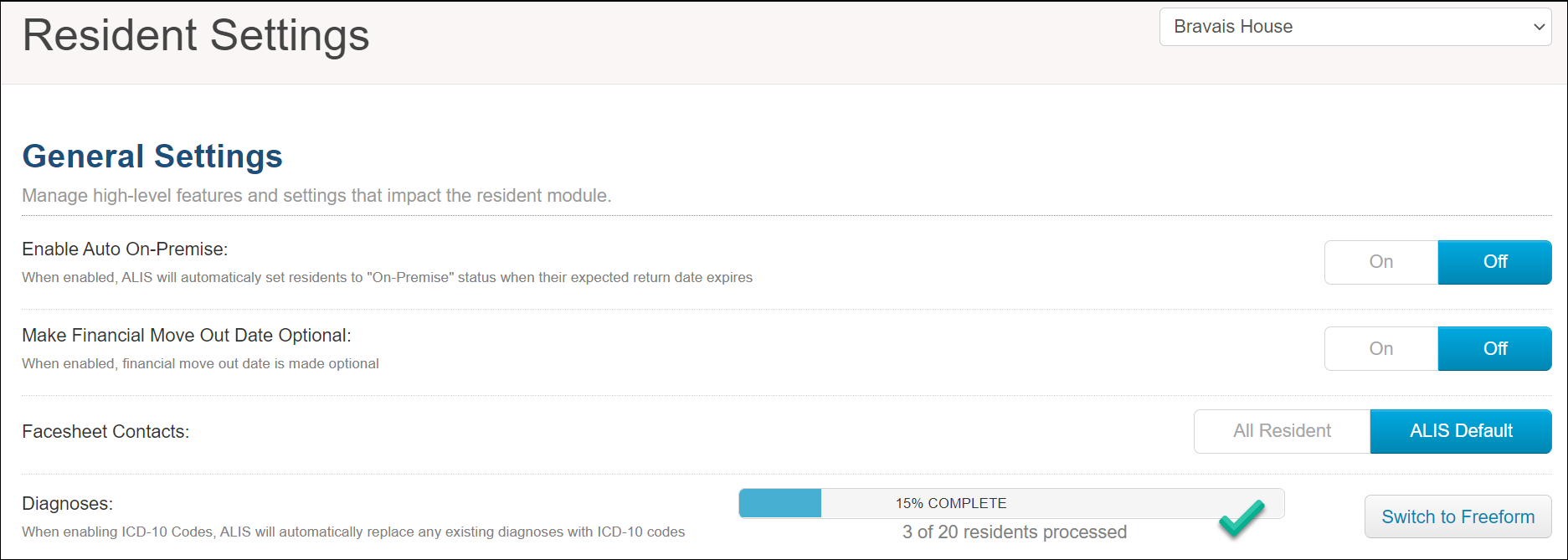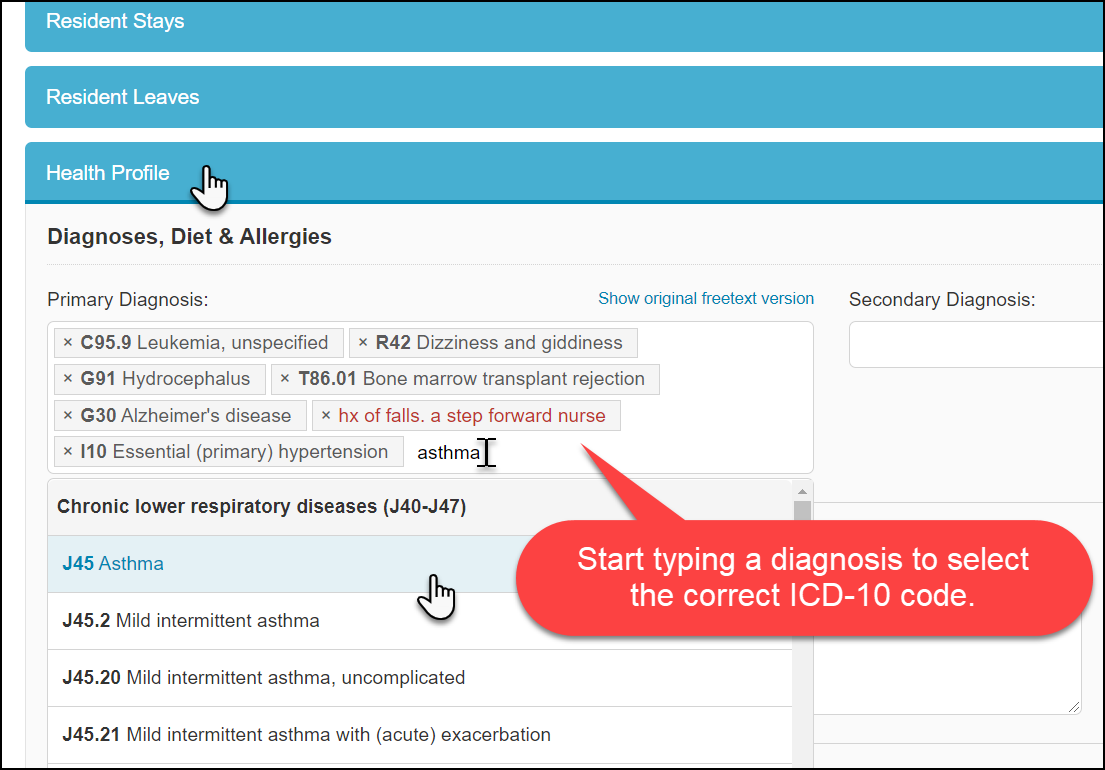Structured Diagnoses
The ALIS Structured Diagnosis feature assists us with classifying all diagnoses as specific ICD-10 medical billing codes.
Some FAQs First:
What are ICD-10 codes?
These are diagnoses classified within a global medical classification list. ICD stands for ‘International Classification of Diseases’. Click here to read the Wikipedia!
What are the codes used for?
These are useful for some organizations who process medical insurance for residents or require them on Physician Orders documents for medical lab work. If you work with a partner (perhaps Home Health or Hospice) that requires the ICD-1o codes, let us know and we can turn this on for you! We also utilize these for some pharmacy integrations and connections to Skilled Nursing tools.
How does using ICD-10 codes help our residents and staff?
By converting many diagnoses to their appropriate code automatically and making it easy for you to search for the codes you need, your team can export the precise diagnoses for all residents whenever they are required.
Adding and Updating Resident Diagnoses
Once this is turned on, the experience of adding the Diagnoses to ALIS is now a search, and you can no longer add text that is not an ICD-10 coded diagnoses. To begin adding a diagnosis, start typing the name of it as you normally would, and this will display the possible ICD-10 coded options you can select.
Click the small X to the left of any diagnosis to remove it from the resident’s chart. If you are updating the Health Profile section of the resident profile, make sure you scroll down to the bottom right of the section and click the Update button to save.
If you have lots of diagnoses already added to ALIS and want to make sure they are all converted to the ICD-10 code format, follow these steps:
- Go to Reports > Resident Reports > Health Profile
- In the Resident Stage filter, select Current Residents, review the other filters, and click the Refresh button.
- This will display for you a list of all current residents, with the largest column in the middle displaying all the Primary Diagnoses. To update these, click the button above the table to the left Replace Unstructured Diagnoses.
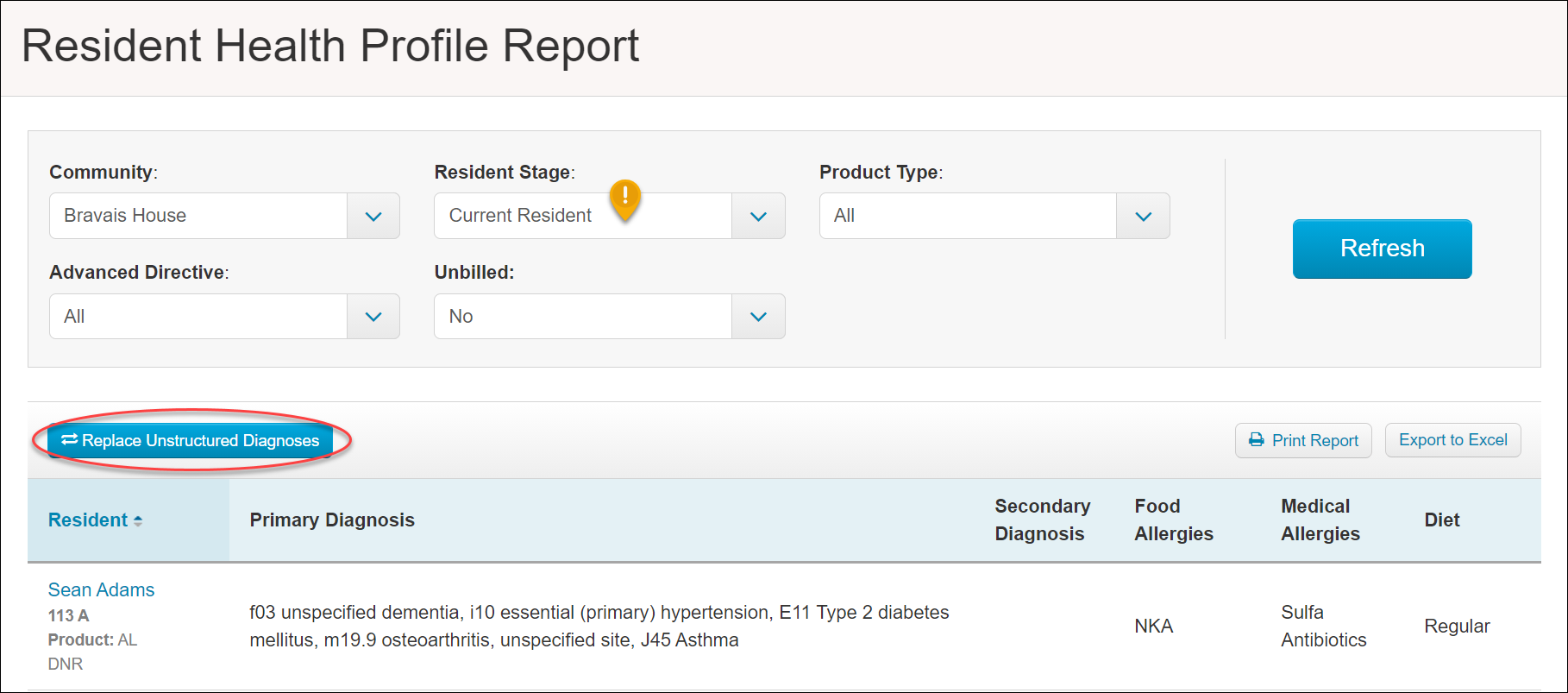
- This takes us to another page where we can see any diagnoses that are not coded displaying in red. The Status filter at the top will show us any resident with a diagnosis that is missing the ICD-10 code, but you can also switch this to showing all residents. If you change this or any other filters, click the Refresh button.
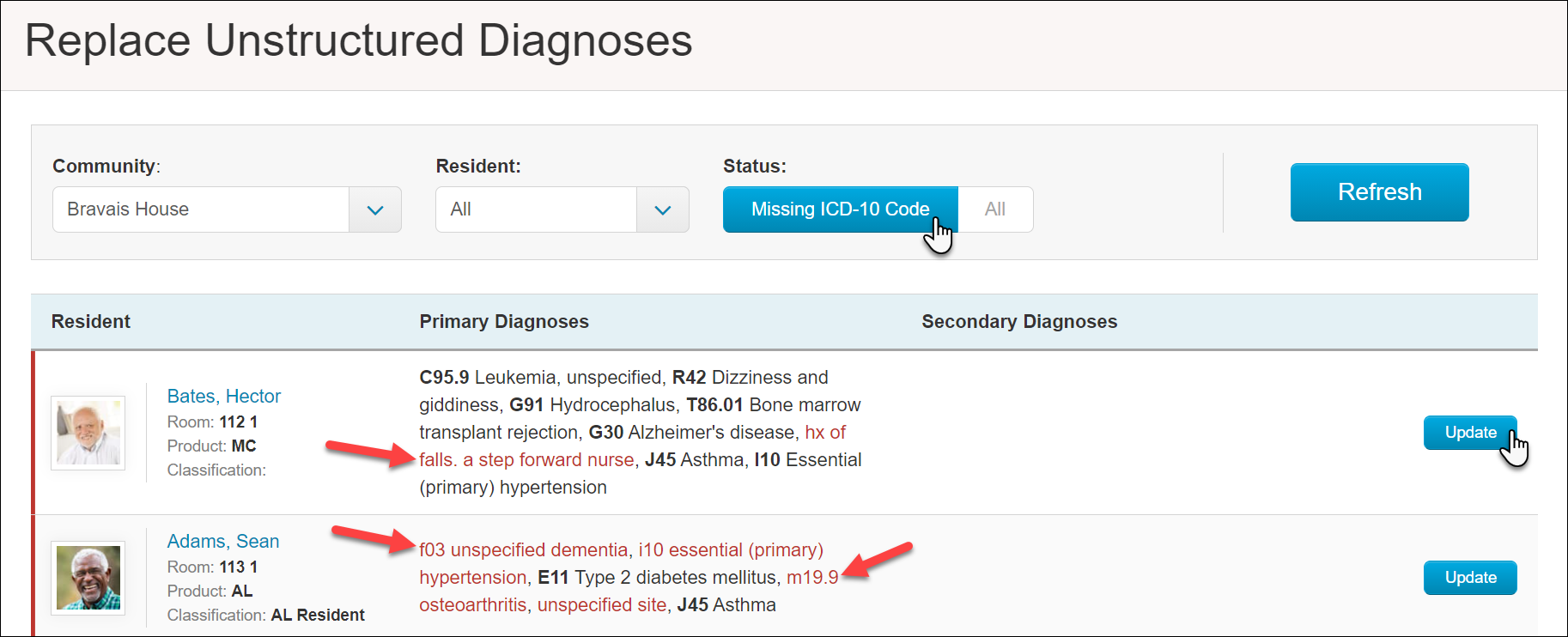
- To convert a resident’s diagnoses, click the Update button to the right of their row.
- This opens a pop-up where we can see the non-coded entries, click in the field to search for the accurate replacement, and then click the small X next to the red non-coded entry to delete it.
- Complete this for all diagnoses in red text.
- Click the Save button at the bottom right, and complete this Update step for each resident until there are no more non-coded diagnoses for any residents.
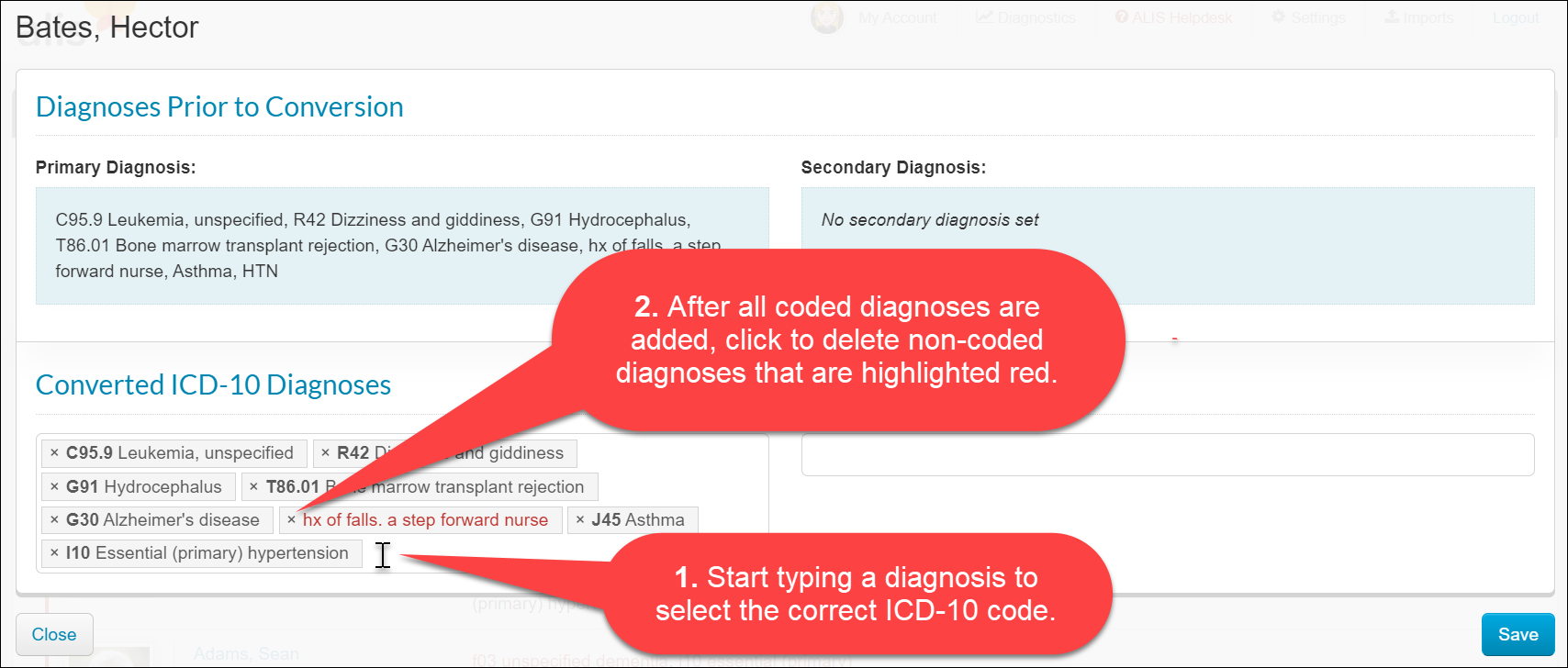
Turning On Structured Diagnoses in ALIS
When you turn on this feature, ALIS completes a conversion for any existing resident diagnoses to do as much of the work for us as possible! Fortunately, we should not have a large amount of manual updating to ICD-10 codes of the diagnoses that have already been added to ALIS, unless there are lots of mistyped words or unusual text entered in the diagnosis fields of ALIS.
Follow these steps to turn on the feature and convert your resident diagnoses in the background:
- Contact ALIS Support or your onboarding manager to turn this on for your organization.
- To turn this on for individual communities, go to Settings > Resident Settings. Make sure you have the correct community selected at the top right. In the General Settings section, you can click Switch to ICD-10 Codes.
- Read the pop-up and click Convert. Wait until the status bar shows the conversion is complete! Follow the above steps in the section above to make sure all diagnoses that could not be automatically converted are updated.